As many people will attest, I’m not a fan of moving mail into a bunch of folders. Fewer folders = Better. I get that a clean Inbox is the goal, but moving the messages to a folder named “Completed” has the same effect and uses only one folder. Add a folder or two (or more) for mailing lists and bulk mail, and you can stay under user-created 10 mail folders. Set up a Quick Step to move the messages to the folder when you are finished with them, and delete the messages you don’t need, especially bulk mail and spam.
I know many of you will disagree with this, but with Outlook’s filtering features (in Views, Search Folders, and Advanced Filter) and Instant Search, there is little reason to treat Outlook like the filing cabinet in the corner of your office.
However, many people still do it. Some file email by project, with everything related to the project in one folder. This makes sense, and it makes it very easy to archive the folder when the project is complete. Others like to file mail by sender name or domain. This works well when it’s just you and the sender, but is a mess when several people are involved in a thread, as it breaks the thread into multiple folders. It’s a little better in Outlook 2010/2013 because Outlook’s Show as Conversation feature can show all messages in the conversation, even if the messages are in other folders. Even so, it’s not necessary – a filter can show all messages from a person or all messages in a conversation.
So what brought on this mini-rant?
A person asked me to tweak the Move Aged Mail macro. He tweaked it to move messages to a folder matching the display name but needed help creating a folder if one did not exist.
If you want to try the macro, it’s at Macro to file Outlook email by sender's display name
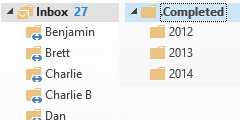 Adding this capability took all of two lines, then I tested the macro. On my mailbox. That was the first mistake, but hey, it has all the mail from a lot of different people. My plan was to step into the macro a few times and make sure it worked before stopping the macro, so I lowered the age to two days, to reduce the number of clicks.
Adding this capability took all of two lines, then I tested the macro. On my mailbox. That was the first mistake, but hey, it has all the mail from a lot of different people. My plan was to step into the macro a few times and make sure it worked before stopping the macro, so I lowered the age to two days, to reduce the number of clicks.
My second mistake was using the mouse to click the Step Into button, instead of the F8 key. The mouse slid and I clicked Run. Oops. 3000 messages were neatly filed in folders under my Inbox. Ok, so I'm not real good at filing the messages I'm not actively working on.
It was really great to have a clean Inbox, and a search folder quickly brought all of the messages back into one folder, but now I had well over 500 folders, many with just one or two messages.
How in the heck does anyone find anything when there are so many folders?
On the positive side, it gave me a chance to see how much mail was getting filed or deleted. I’m working on archiving or deleting the mail, folder by folder. I’ll slowly but surely get rid of all of the extra folders. Eventually.
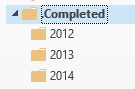 That said, the macro works very well and I can see some use in specific cases. Rather than sorting all of my old messages into folders by sender, filing selected messages into a separate folder could be advantageous. Filing the messages by year has some practical uses too. (See, I’m not totally against filing messages!)
That said, the macro works very well and I can see some use in specific cases. Rather than sorting all of my old messages into folders by sender, filing selected messages into a separate folder could be advantageous. Filing the messages by year has some practical uses too. (See, I’m not totally against filing messages!)
Tip: If you drag folders to the Deleted Items folder, you want be asked “Move folder to Deleted Items?” each time. If the Deleted Items folder is “far away” you can move it in Outlook 2013. If you have a lot of folders to delete, drag the folders into one folder then delete that folder. The annoying dialog will come up just once.
I dont feel to dump everything in one folder because email sometimes contain very sensitive information that cant be shared
Here's my opinion... I have been using something called Clear Context for quite a while, it works great for creating the folders according to topics, to file things away (even whole threads can be filed with one click). However... I realize that having 10+ years of email in one PST is courting disaster. I do think that having ONE year of email in a PST is (at least) workable. So I have a filing system for THIS year's email. Once a year, I create a new PST for the next year's emails, and change the Clear Context topic routing to the new PST location. Some "weeding out" of the folder names will be needed (over time your topics will need to change to reflect the newer themes / categories). *What I really need a macro for is an easy way to create the same exact hierarchal folder structure (without any of the emails) in the next year's PST (i.e. "2015 Work Emails"). [Today, I copy the whole existing PST (2014), to a new PST and then I search for all emails received last year in the new PST and delete everything. Likewise I can delete all the current-year (2015) emails… Read more »
My recommendation: Use the current pst and archive the old mail to a new pst file. The folder structure will be copied into the archive pst. This method keeps custom views, rules and other features intact.
Alternate plan: copy the pst and delete old mail from default copy and new mail from archive copy.
I'm a filer, but hubby & I access each others mail quite often when looking for things so it's much easier to file away certain things. But we also do a lot of project & contract work so it works for us. I've just cleared out my Sent Items, I didn't realise how many emails went back to 2012 that aren't needed to be still there, they're being archived on the HDD and deleted from my email account :)