A few users complained that their email is being marked as read as it is downloaded, before they've read the messages.
There are a few reasons why this happens. Using a rule to forward messages is one cause. When you use a rule to forward messages, they will be forwarded as they are downloaded and are marked as read in the process.
If you use the default Reading pane options, messages are marked as read after being selected 5 seconds or when another message is selected. To disable this in Outlook, switch to the View tab, click on the Reading pane button and choose Options. Uncheck 'Mark item as read when selection changes'. You may want to either increase the seconds before marking an item read or uncheck 'Mark items as read when viewed in the Reading pane'. My own preference is to have both options off and mark messages as read manually if I read them in the reading pane and did not reply. (Use Ctrl+Q or click the Unread indicator to mark as read.)
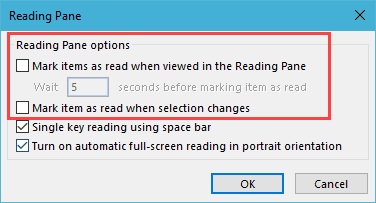
If forwarding rules and the reading pane settings are not the problem, are you downloading mail on multiple computers or devices? If the messages are downloaded using POP3, the client may mark them read on the server. In this scenario, it's better to use IMAP so all mailboxes are identical and Sent messages sync to all devices.
Do you mean using a VBScript or with a VBA macro?
VBA.
I am having a related problem- running Outlook 365 in a home environment with gmail as the provider. I have a rules if mail comes to me from such and such then move to folder and stop processing. I have taken the steps outlined above, but my mail gets moved to the proper folder then seconds to a minute later it is marked as read. I have spent hours trying to understand what is happening to no avail. How can I move the email to the proper folder WITHOUT marking it read?
I'll test it but I think it is because Moving is the equivalent of deleting in an IMAP account.
Better would be have Gmail.com's rules move it - but you won't be notified of new mail in the folder.
Oh, there is on option - use a script to move it and mark it unread.