Exchange server users may be able to recover deleted items using Deleted Items recovery, if the administrator has it enabled. If it's not enabled, they cannot recover items deleted from Exchange mailboxes. See Recovering Deleted Items in Outlook for details.
The following method is a last ditch effort to recover Outlook items permanently deleted from a pst file. It works only on PSTs but there is no guarantee it will work.
The best way to avoid accidentally deleting items is to turn off the option to empty the deleted items folder on exit and set up AutoArchive to delete older items from the deleted folder every few days.
Things to remember:
- This works under very limited circumstances
- If the PST has begun compacting, it will likely fail
- You're better off NOT emptying the deleted folder until you are sure you won't need the messages
- Don't store messages in the folder unless you are sure the messages are trash
If, for some reason, you move items to the deleted folder and change your mind after emptying the Deleted Items folder, you may be able to recover the messages under very specific conditions.
When the method below fails, you may be able to recover the deleted message using a commercial product, such as Stellar Phoenix Deleted Email Recovery, Advanced Outlook Repair or Kernel Outlook PST
How Outlook's Deleted Items folder works
A PST is a database. Items are records within the database and there is an index that points to each item. When you empty the Deleted Items folder, Outlook doesn't actually delete the items, it just deletes the items' listings from the index. The item is still in the PST, but unrecoverable because Outlook has no idea where it is without the pointer in the index. The space the item takes up is called "whitespace".
When you Compact a PST, the item is finally removed permanently and the whitespace is recovered, often shrinking the PST by many megabytes. Once the PST has 20% "whitespace", Outlook begins compacting the PST. If the Deleted Items folder contained a lot of messages, Outlook may begin compacting the PST immediately and the items will be deleted forever within a few minutes.
To recover the items which are no longer in the index you need to force Outlook to rebuild the index by causing corruption. You can cause corruption by using a Hex editor to delete some characters from the beginning of the PST file. If you delete the wrong ones you'll cause corruption but not in the index and Outlook won't rebuild the index.
Recover the Deleted Items
If you don't know what a Hex editor is, you probably shouldn't be hex editing anything, but if you want to try, Google for "hex editor" - UltraEdit is probably the best and easiest one to use. Before doing anything to the PST with a Hex Editor, make a copy of the PST, or you may end up losing all of your e-mail.
- Open the PST in the Hex editor.
- Delete positions 7 through 13 with the spacebar. Since you're using hexadecimal numbering, this actually clears 13 characters in the following positions:
00007, 00008, 00009, 0000a, 0000b, 0000c, 0000d
0000e, 0000f, 00010, 00011, 00012, 00013
As you clear the characters, the editor displays the code “20” in their position. - Save the PST, it is now corrupted.
- Run the Inbox Repair Tool, SCANPST.exe, to recover the file. Use Windows Search utility to find it. For additional information on the Inbox Repair Tool, see How to use Scanpst.exe to repair Outlook data files or KB 287497
- The Inbox Repair Tool creates a backup and repairs the damage and recreates the PST.
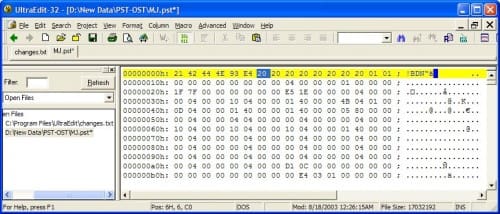
Open the new PST in Outlook. The Deleted Items folder should now contain the deleted messages, unless Outlook has already deleted them for good by compacting the PST.
Hi Dianne,
Thanks for this guide. One of our employees was somehow managed to delete some of the folders from his inbox and then also from the Deleted Items.
I tried your method and after having the pst file repaired, I can see the deleted folders but I don't see any emails under those folders.
What could be the problem?
Are the messages in the deleted items folder? If they are not in either Deleted items or the found folder, the pst started to compact and the messages were permemtely deleted.
Unfortunately, I can't find them in both folders. The pst file size is only about 1.3gb - can it be compacted?
Compacting will make the file size smaller - and finalixe the deletions. if you tried a recovery app and the messages are gone, yesm, you can compavt it.
Hey Dianne
I had a somewhat specific question regarding Outlook I was wondering you could help me with?
I have an old Hdd that ran Xp that doesn’t boot anymore. I’m trying to determine if a specific email had used Outlook between a certain time frame. The email isn’t accessible anymore either. The free pst viewer software that I find online doesn’t show back as far as I need it, I suppose it may have been compacted and all those old emails deleted.
Is there anything else in the PST file or some other file that I could use to determine every time outlook was used or at least an email was sent? A permanent record that wouldn’t get compacted in the PST maybe? Any suggestions would be greatly appreciated!
If the free pst viewer doesn't show it, it doesn't exit. If you think it was deleted but the pst not compacted, a pst repair or deleted email recovery utility might find it. They all have trials - if its not visible in the trial, it no longer exists.
Is there any file that may track when the Outlook application was opened/used or anything like that?
Hi Dianne ,
I found it interesting that the PST files compacted automatically when reaching 20% white space.
Was this the case with all versions of Outlook ? I’m curious if Outlook 2010 and prior did this. Any idea?
Yes, all versions of Outlook did it once there was more than 20% white space - and the computer was idle. It wasn't an automatic "it's 20%... time to compact" - it waited for idle time and compacted as much as it could - which might only be a few messages at a time, so not a noticeable drop in file size.
On large Unicode data files, 20% can be mega white space... recovering it all needs a manual compact.
I would like to thank the author of this article very much. This method works perfectly, and allowed me to recover an inbox that was completely deleted on the server (thousands of emails since 1998). This worked even after there was a synchronization of imap folders with outlook 2010. In reality, messages deleted on the server are still present (but inaccessible) in the IMAP PST.
I would just like to precise that the edit process (2) is a little faulty. There are only 7 characters to edit, not 13 (position 7 to 13, = address 0006 to 000c). During the repair process with scanpst.exe, I got many errors in the .log file, but anyway all worked nicely.
I cannot get my old email system or my old emails or my address book
since you did some kind of update about a week ago. came back from a week vacation and cannot send emails
Don't blame me. I didn't do it. :)
Does this fit your description?
>>
Outlook may hang at loading profile or won't start. You may notice that if you open Task Manager that other Office processes are unexpectedly listed even though you did not open the application. If you end those processes it may enable Outlook to then open normally.
>>
If so, see https://support.office.com/article/outlook-won-t-open-or-is-stuck-at-loading-profile-6d9590bb-3c0f-4caf-9599-d5cf6b5d3bd0
Hi. Can you please help me disable or prevent the user to delete mails from the inbox? Im using outlook 2016.
You can't prevent it if they are the mailbox owner. If its a shared mailbox, remove Deleted permissions. If you use Exchange server, you can set the mailbox on legal hold - they can delete but they aren't permanently deleted.
Thanks a lot, helped me out.
Hi Diane,
Is there a way to recover Office 2007 Outlook templates that are no longer showing up after installing Office365 with Outlook 2016?