A user with a mailbox on Exchange wanted to know how to recover items deleted using Shift+Delete. She uses OWA and when she was on an Exchange 2003 server, she added cmd=showdeleted to her mailbox URL to access deleted item recovery. This trick isn't working for her in OWA 2010.
No need to resort to tricks to recover deleted items in OWA 2010 (and above). All you need to do is right click on the Deleted Items folder and choose Recover Deleted Items from the bottom of the menu. It doesn't get any easier than that.
Note: in newer versions of OWA, you need to right-click on the Deleted Items folder in the mailbox folder list, not in the Favorites list.
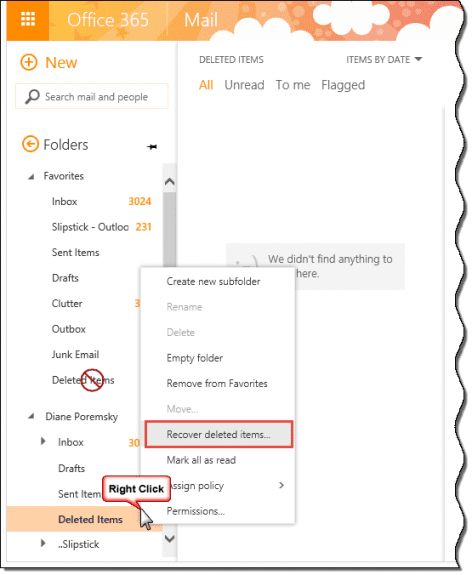
Hi there is there any way to select ALL the deleted items in order to be restored ?
Not via an 'restore all' button - you'd need to select the first, hold Ctrl and select the last then restore. I don't know if that works with OWA but it does in Outlook desktop.