Outlook will compact the pst automatically when the amount of "white space" (space used by deleted items) exceeds 20% and it has some idle time. Outlook will work on compacting the pst when it and other programs aren't using all of your computer's resources and in most cases, it will recover the space within minutes, often starting as soon as you emptied the Deleted Items folder. However, if you deleted a large message (many MB in size), it could take hours or days to recover all of the file space no longer used by the message.
If you want to reclaim the space immediately, you can run Compact manually. Under normal circumstances, it will take several seconds to several minutes to complete the compact process but if a single message was huge (multiple MB), Outlook may seem to stop responding when it is compacting the space used by that message.
To compact manually in any version of Outlook:
- Right-click on the root folder of the pst file and choose Properties.

- Click the Advanced button to open the Outlook Data File dialog.
- Click the Compact Now button.

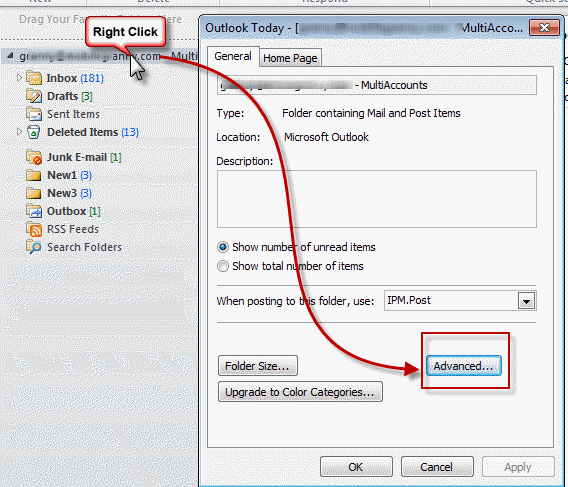
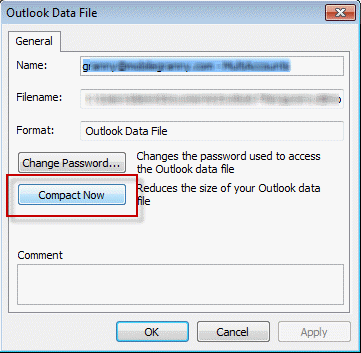
Do you know which process runs in the background when Outlook 2010 is being compacted? (assuming Outlook is closed and we are using the PSTNullOnCompact registry method) . We would like to locate it in Task Manager
It should be outlook.exe - it will be listed in task manager in background processes.
Thanks for the response. However , the PSTNullOnCompact does not seem to be working for us in Outlook 2010. When we made the registry setting and restarted the PC and opened and closed Outlook, we noticed that Outlook.exe is not present in task manager, which may indicate that PST is not getting compacted. But we are noticing a hidden PST file being created with ".pst.tmp" extension. Upon re-opening Outlook, the PST file size is still the same.
Could you please help troubleshoot and guide us ?
Diane: "The operation cannot be performed because the message has been changed" Outlook 2016
How to stop this problem with draft messages? I found one post that blames it on Kaspersky AddIn, but this is disabled on my system.
Thanks, Pat
I don't think any addin is doing it - its outlook. It sends the changes back to the server but is not getting the response back or doesn't register it until you select another message then come back to the original one. That is the only solution I am aware of at this time.