I receive a lot of questions from users wanting to know how to quickly move or delete appointments and meetings.
It’s easy: switch to List view, Select All, then Move or Delete. If you want to delete only appointments meeting searchable conditions, you can use Instant search to find them, then select all and delete (or move).
- Switch to the View tab, expand the Change view button and select List.

- The default List view groups by Recurrence; if you want to group by a different field, right click on the field and choose Group by this field. To stop grouping by Recurrence (or another field), drag the field from the Group by box at the top of the list.

- To turn off grouping, click View Settings, then select Group by. Select Group by (none) or, if selected, untick the option to group by arrangement.
- Select the messages, using Shift+click to select all messages between the first and last selected.
When you are finished, go back to the Change view button and change the view to Calendar view.
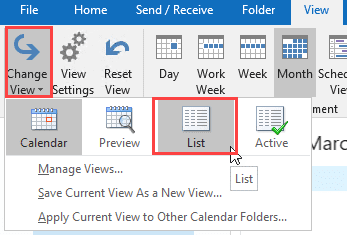
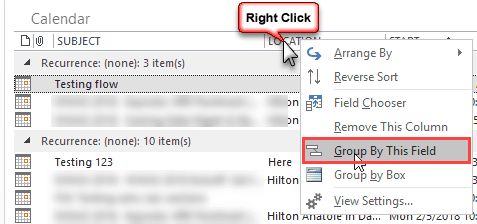
There is no "Change View" on web outlook or outlook for mac. How does one do this if they are not on a windows machine? Thanks!
Yeah, if you aren't on windows you are mostly out of luck. You can use a list view on the mac, but its one month at a time. The web version doesnt have a list option. :(