A major complaint surrounding Outlook and add-ins is that it disables an add-in you need because it thinks the COM add-in loads too slow.
I’ve had it disable all of the Microsoft add-ins, including the Exchange add-in and the Social Connector. Outlook also disabled Business Contact Manager. Yes, BCM loads slow, but it also adds features I'm willing to wait for.
Fortunately, there is a solution: set a registry value to force Outlook to always load the add-ins. It will disable an add-in that it believes causes Outlook to crash, but won’t disable add-ins because they load too slow.
Administrators can control this using the GPO; anyone can add this key and value to the registry.
Browse to the following key, add a string value using the addin name and set it to 1.
Outlook 2016 and newer
HKEY_CURRENT_USER\Software\Policies\Microsoft\office\16.0\outlook\resiliency\addinlist RG_SZ= add-in name Value = 1
Outlook 2013
HKEY_CURRENT_USER\Software\Policies\Microsoft\office\15.0\outlook\resiliency\addinlist RG_SZ= add-in name Value = 1
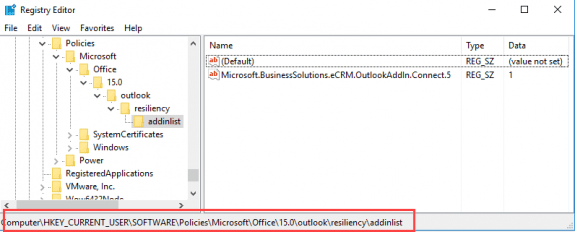
Examples of the add-in names are:
| Application | Addin Name in Registry |
|---|---|
| iCloud | Apple.DAV.Addin |
| Microsoft Teams | TeamsAddin.FastConnect |
| Social Connector | OscAddin.Connect |
| BCM | Microsoft.BusinessSolutions.eCRM.OutlookAddIn.Connect.5 |
| Valid values are | |
|---|---|
| 0 | The add-in is always disabled (blocked) |
| 1 | The add-in is always enabled |
| 2 | The add-in is configurable by the user and not blocked by the "Block all unmanaged add-ins" policy |
Do It For Me
If you don't want to edit the registry, I have ready-to-use registry files for some applications:
resiliency-BCM2013
Social Connector-2013 Social Connector-2016
Apple iCloud 2013 Apple iCloud 2016
How to Find the Addin Name
You can get the add-in name to use from any of the following registry keys. Right click on the key or Value name, choose Rename then select the name and copy (Ctrl+C). Exit the dialog without changing the name.
HKEY_CURRENT_USER\SOFTWARE\Microsoft\Office\nn.0\Outlook\Addins (nn = your version of Outlook)
HKEY_CURRENT_USER\SOFTWARE\Microsoft\Office\Outlook\Addins
HKEY_LOCAL_MACHINE\SOFTWARE\Microsoft\Office\Outlook\Addins
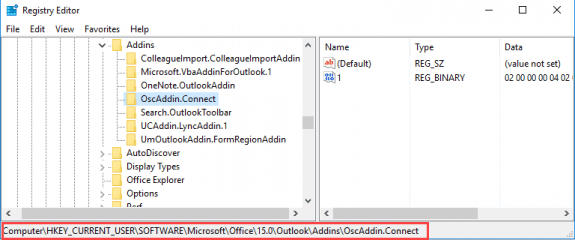
I canot find an add-in for Dragon Naturall Speaking. It is not listed in the add-ins in word 2021 and I do not know what to select in Dragon. Any help?
Diane Poremsky said
Always Load an Outlook Addin
Continue reading the Original Article at Slipstick.com
Thanks! it's working great
Hi Diane,
There seems to be some confusion around if the registry keys are meant to be DWORD or REG_SZ. Based on MSDN article there is recommendation of DWORD (https://msdn.microsoft.com/en-us/vba/outlook-vba/articles/support-for-keeping-add-ins-enabled ).
Well, the Reg_SZ key works... does DWORD?
I have also tested with with REG_SZ and by setting the value to 0 or 1, i am able to disable and enable the addins at will. I haven't actually tested DWORD but can tell you the SZ definitely works.
Does this setting apply to Outlook 2010 also?
No, AFAIK the ability to always load addins was not back-ported into 2010 when it was introduced into 2013. You could always try setting the key and see if it works - use 14.0 as the version #.
https://blogs.msdn.microsoft.com/emeamsgdev/2017/08/02/outlooks-slow-add-ins-resiliency-logic-and-how-to-always-enable-slow-add-ins/
BTW, in 2010 you can use a reg to clear the disabled addins key -
[-HKEY_CURRENT_USER\Software\Microsoft\Office\14.0\Outlook\Resiliency\DisabledItems]
Hi Diane
At my company we have been using the add-in list in gpo for a while now, however one of the add-ins still seems to be getting disabled and the only way to get it back is to either get the using to re-enable it or to add the reg key to the current users section of the registry to DoNotDisableAddinList.
The Add-in is not crashing outlook but occassionally it can be slow to load due to the add-in contacting a remote server (not the best practice i know but we didn't write it).
Should the add-in list in GPO mean that the add-in is never disabled, or will outlook still disable it if it sees it as a problem regardless?
many thanks
Keith
outlook should only override the addin list if the addin is crashing outlook, not because it loads slow. Crashes would also apply to DoNotDisableAddinList value - if an addin crashes and prevents outlook from loading, it will disable it.
Thanks Diane, so really the only way to solve it is to get the vendor to fix the add-in I guess
Yeah, definitely if the keys doesn't help, but the vendor should fix it regardless.
I find this article hard to follow. It is unclear which items are done under the GPO and which ones are done under the Registry. I myself need to make these changes in the registry as my domain is controlled by GPOs. I only want to alter one machine and want to do it by the registry. It seems you may have the knowledge here but it needs to be clearer before I make any changes
There is only one set of registry keys for this - so both gpo and non-gpo will use the same keys... gpojust makes it easier for the admin to set them for a lot of people.
You'll set this key - changing 15 to the correct version -
HKEY_CURRENT_USER\Software\Policies\Microsoft\office\15.0\outlook\resiliency\addinlist
RG_SZ= add-in name
Value = 1
Do note that the registry entry you specified is reserved for GPO. End users wishing to always enable add-ins should use HKEY_CURRENT_USER\Software\Microsoft\Office\x.0\\Resiliency\DoNotDisableAddinList
as seen in:
https://msdn.microsoft.com/en-us/library/office/mt651722.aspx
Anyone can use the policy keys - they just need to add them to the registry (as most people won't want ot mess around with the templates).
For anyone that copies and pastes the key out of the browser, there is an extra hidden char after the \. You can view it in a text editor and see what I mean. It causes the registry key to create its own Software path instead of using the existing one. You'll want to write the key by hand and not copy it. Extremely strange...
Are you using Edge? VBA code samples had a similar problem (which i think i fixed). They were ok in IE and Chrome. (I think it's fixed on this page now - I made the same change i used to fix the VBSA problem.)