The Linkedin Connector is now "dead". Office 365 business users can connect to their Linkedin account and sync them to Outlook via Options, People in Outlook on the web.
As many users of the LinkedIn provider for Outlook's Social Connector learned a couple of weeks ago, they would no longer be receiving information about their LinkedIn contacts, specifically, the LinkedIn Contact folder will be removed and feeds won't sync. For the time being, LinkedIn contacts and profile photos are still syncing with Outlook.
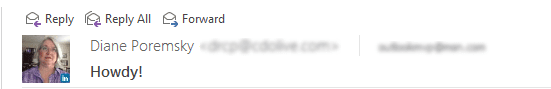
In anticipation of this change, Microsoft released an update that hides the LinkedIn provider in Outlook. However, users can re-enable it by editing the registry.
HKEY_CURRENT_USER\Software\Microsoft\Office\Outlook\SocialConnector\
String value: TrustedProvidersList
Value data: OscAddIn.LinkedInProvider
A ready-to-use reg file is available here:
TrustedProvidersList
The announcement from LinkedIn reads:
As an active user of LinkedIn for Microsoft Outlook Social Connector, we wanted to make sure we let you know that on March 9, we will no longer support LinkedIn for Microsoft Outlook Social Connector in Outlook 2003, 2007, and 2010. This means that LinkedIn information about your email contacts will not be visible in those Outlook versions.Our team is working with Microsoft to build even more powerful tools to help you stay connected with your professional world. Until then you can get similar capabilities with the “LinkedIn for Outlook” app for Outlook 2013 from the Office Store.
Update: The LinkedIn for Outlook app is no longer available.
Hi Diane, hope you are well.
I have been an avid slipstick fan from the start so it is nice to pop back from time to time. Generally when I have a problem - sorry!
Can you update me on the latest position with the LinkedIn Connector, please. My Windows 10 Registry for Office 365 does not show the HKEY_CURRENT_USERSoftwareMicrosoftOfficeOutlook pathway. Has this been moved? Does the registry hack still work?
My contacts are showing LinkedIn info and pictures from the middle of last year and new contacts since then have no LinkedIn info.
Can you assist?
Many thanks and best regards
Dave White
the linkedin connector is gone for good - the hack only worked for a short time and only in profiles where it was previously working. Sorry.
Has there been any change on this issue? Now that Microsoft owns LinkedInl it would be ridiculous if the situation continues.
I am on O365/2016 and can see the LinkedIn contacts, but only those I had up to a certain date -- the newer ones aren't showing.
No, there is no change in Outlook. If you have an office 365 Exchange account (including outlook.com on the new server), you should be able to connect to linkedin and the contacts will sync down.
I have no idea right now what the future will hold - microsoft won't complete the linkedin purchase for several months so don't look for anything prior to the close of the sale.
LinkedIn for Outlook is also gone from the Microsoft Store. Does it feel like LinkedIn may be abandoning the Windows 10 ecosystem?
Possibly. Although it still works in OWA - if you have an Office 365 Exchange account.
Hi Diane is it because Linkedin do not give access through the API to syncronization or is it because they do not want to support it themselves. Is it possible to develop own integration through API?
They made changes to the API. Plus they didn't want to support it and there was a bug that occasionally pulled in the wrong profile - but probably the main reason for dropping it was that no longer needed Outlook to help promote their service. They wanted people to go to their website and didn't like that you didn't need to visit LinkedIn to get (very) basic information. It was my understanding that they were working on something to replace it, but i haven't heard anything about that in months, so I'm assuming they dropped it.
It was the most stupid case from LinkedIn. I'm looking the time when we all move to some other professional network (Xing, Viadeo or whatever) and will say Goodbye to LinkedIn as we told it to Nokia when it didn't want to change.
The exciting work of LinkedIn is mining peoples data, spamming you with emails, but not providing an updated "add-in" which has been requested for over two years now. So much for listening to customers.
The connector came from LinkedIn (and the FB connector was provided by FB). They choose to discontinue the products, not Microsoft.
i pleaded with Linkedin to re-initiate support, this was my response. everyone please log a request -
Hi James,
Thanks for your feedback and I really appreciate your suggestion. At this time we don't have this functionality available. However, I've sent your suggestion on to our product team for consideration. When many of our members ask for the same improvement, they try their best to get it done. However, due to the number of suggestions they receive, they usually don't provide a timeline.
In the future, you can send suggestions by clicking any ""Feedback"" link, usually found at the bottom or on the right side of most pages. This will send your comments directly to the appropriate team. You can also keep up with the latest product news and enhancements by checking out our blog at https://blog.linkedin.com . It's our way of keeping you informed on all the exciting work we're doing behind the scenes.
Again, we appreciate the feedback and believe that together we can create great products for everyone!
Regards,
Vikas
Customer Experience Advocate - LinkedIn
Solution works for now... but as Linkedin Says it is not longer supported
https://help.linkedin.com/app/answers/detail/a_id/54567
I do not understand why they still provide links to downloads....
--------------
LinkedIn for Outlook Social Connector - No Longer Supported
What’s happening to LinkedIn for Outlook Social Connector?
Last Reviewed: 03/04/2015
At LinkedIn, we want to provide a simple and useful experience for our members. Sometimes that means we need to retire older features, so we can better invest those resources in building new, great LinkedIn products. As of March 2015, we no longer support LinkedIn for Microsoft Outlook Social Connector.
Outlook Social Connector was available only for Outlook 2003, 2007, and 2010.
Note: Any contact information that you have locally synced in Outlook will remain in Outlook, but it will no longer be updated.
Learn how to remove LinkedIn Outlook Social Connector.
---------------
This solution works as of 2015-04-12
https://answers.microsoft.com/en-us/office/forum/office_2013_release-outlook/invalid-username-or-password-on-outlook-2013-with/1ab80b45-2eb2-4e80-9a1e-5fe67e156861?page=4&rtAction=1428841181651
Change registry key and it is OK(no prompt for wrong username....)
While this will prevent the message that you aren't logged in, Outlook was unstable and crashed frequently when I tested the key (this is why I have not included it in my article). It also WILL NOT re-enable syncing with LinkedIn. It only eliminates the banner that says you aren't authenticated. LinkedIn is no longer supporting the social connector provider.
Find the \Outlook\SocialConnector\SocialProviders\OscAddIn.LinkedInProvider key in the registry (the location varies depending on the suite that is installed)
Change ProviderURLLogin to https://www.linkedin.com/uas/login