We recently started to see problems that are solved by uninstalling the July 13 2010 update, which also included the April 27 2010 hotfix along with the security fixes. Apparently very few people installed the hotfix - we saw no complaints until late July.
The September 14 2010 update supersedes the July 13 update, so it will need to be uninstalled if you need the end times printed on the monthly calendar. Install the August hotfix if you keep the September 14 2010 update installed and want the lines to wrap properly.
The April update introduced line wrap to printed Monthly calendars, as seen in older versions of Outlook. Unfortunately, the algorithm that did the wrapping didn't do a very good job and new lines begin in the middle of words. Oops. The end date was also removed. We've had a lot of complaint about the lack of line wrapping since the release of Outlook 2007, now they're complaining about the lack of the end times. These issues are scheduled to be addressed in updates later this year.
Another problem that goes away when the update is uninstalled is "now you see them, now you don't" Color categories. One of the affected users described it like this:
I noticed that when I open Outlook 2007, often times (but not all the time), my categories are reset to the default basic colors. If I close Outlook and re-open it, they usually all come back! When "missing", the names of the categories will show up with gray background in appointments or contacts instead of whatever color they should be. When "categories" list is viewed, none of these categories show up at all.
We also saw a couple of problems with recurring appointments that were solved by removing this update, including one where the attachment wouldn't open.
If you notice any other weird or buggy behavior, try uninstalling the update.
Updates
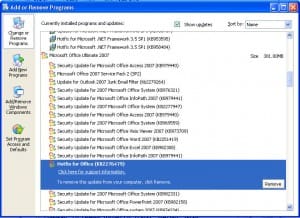 Uninstall these updates to restore the missing end time.
Uninstall these updates to restore the missing end time.
Security Update for Microsoft Office Outlook 2007 (KB980376)
Security Update for Microsoft Office Outlook 2007 (KB2288953)
Hotfix for Office (KB2276479)
Block certain automatic updates
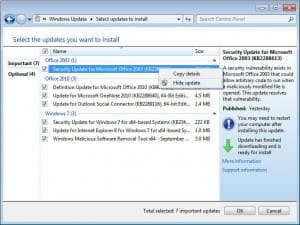 After you uninstall the problematic updates, Automatic updates will keep reinstalling the Update. You need to go to the update site and hide this update.
After you uninstall the problematic updates, Automatic updates will keep reinstalling the Update. You need to go to the update site and hide this update.
- Uninstall the update
- Go to the Start menu and click the link for Windows Update.
- Let it search for updates it thinks you need then review the list.
- Right click on the updates you don't want installed and mark it hidden. If the update is enabled (checked) for installation, hiding it will remove it from the installation list.
September 14 2010 Security Update
While the update is a "critical security update", the exploit it addresses is only triggered by a user opening an attachment that arrives in an email message. Consider how likely someone would open an unknown attachment on the computer when deciding whether you can go without it until the issue that bugs you is fixed.
This security update replaces security update KB980376 MS10-045: Description of the security update for Outlook 2007: July 13, 2010
MS10-064: Description of the security update for Office Outlook 2007: September 14, 2010
https://support.microsoft.com/kb/2288953
July 13 2010 Security Update
While the update is a "critical security update", the exploit it addresses is only triggered by a user opening an attachment that arrives in an email message. Consider how likely someone would open an unknown attachment on the computer when deciding whether you can go without it until the issue that bugs you is fixed.
MS10-045: Description of the security update for Outlook 2007: July 13, 2010
August 31 2010 hotfix
This hotfix fixes word wrapping in calendar print outs which was broken by the July security update. Note that this update does not restore the end times to the print out, that is expected to be fixed in a future hotfix.
Other issues addressed by the August hotfix for Outlook 2007 include fixes for the following issues:
- When you receive a signed email message in Outlook 2007 containing an encryption certificate and add the sender to your Outlook contacts the certificate is not added to the contact as expected.
- When a mailbox is moved to Exchange 2010 and you open an email message that contains an attachment send by an external user and you try to save the attachment, its not saved.
- You use a computer that is running Outlook 2007 to connect to a server that is running POP and SMTP services with IPv4 and IPv6 services enabled on the server and on the computer. When you click Send / Receive in Outlook 2007, it reports that it cannot connect to the server.
- When the reading pane is enabled in Outlook 2007 and you install an add-in, the original email message of stubbed email messages cannot be loaded.
- With Allow in-cell editing option enabled in Outlook 2007, a memory leak occurs when you check or uncheck a check box in the View pane.
- On a computer with the Regional Settings set to Turkish and you press “i” on the keyboard to go to the email messages that comes from senders whose names starts with the letter “I”. Outlook 2007 goes to the first message from a sender whose name starts with the letter ”J” or it stops responding.
- When you use a VBA code to save email messages when they are sent and enable the Request a Read Receipt option and the Use Voting Buttons option, Outlook 2007 cannot track the read receipt for the sent email message in Sent Items and the total vote results are not counted.
- When you try to open one of the embedded messages that are attached to an email message, the embedded message that is opened is not the message that you selected.
- When you create a public folder calendar and then you add this calendar to your favorite folders in Outlook 2007 then switch to the Calendar view, “in Public Folders” text is added after the name of the public folder calendar.
- When you print a message, Outlook 2007 stops responding.
- When you print a message that contains an embedded image and other attachments, the embedded image is opened unexpectedly.
- A hotfix is also available for the German MUI for Outlook 2007. This fixes an issue where You accept the meeting request and the information bar in the accepted meeting request displays incorrect text.
The August update contains the Outlook 2007 hotfixes described in the following KB Articles.
https://support.microsoft.com/kb/2276479
https://support.microsoft.com/kb/2308912 (Additional hotfix for German MUI)
Hotfixes for the other Office applications are linked at
Office 2007 Cumulative Update for August 2010
https://support.microsoft.com/kb/2396342