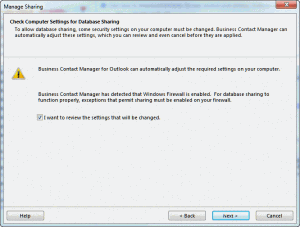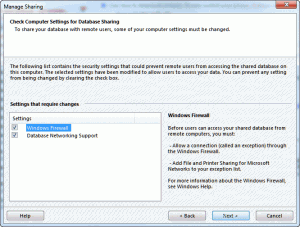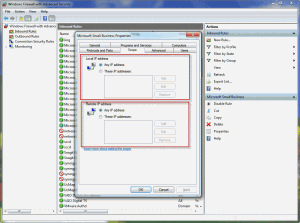If you are using a firewall (most computers have them enabled by default), you'll need to check your firewall settings and verify that the firewall is not blocking access to the BCM database. When you configure BCM for sharing you should allow it to configure your firewall but if you use a third-party firewall you may need to configure it to allow access yourself. Exactly where you'll check depends on the firewall you use.
When you use the default BCM settings it should "just work", no additional configuration necessary.
Below are the settings for Windows 7 with the Windows firewall. I do not recommend changing these. Allow BCM to configure the setting at the time you share the database!
Open the Advanced Firewall Settings > Inbound > Microsoft Small Business. Double click to open and look on the Scope tab: default is allow all IP addresses to connect to your computer. If desired, you can get the IP addresses of the other computers and enter them into this dialog. You'll need to enter the IP address into both fields. Recommendation: Leave it set to all IPs. Configure third party firewalls with similar settings.