A new calendar feature, called Interesting Calendars, is rolling out to Office 365 Exchange Online and Outlook.com users (on the new server). The current calendars offered are sports-related, with major sports such as MLB, (American) Football leagues, Hockey, Soccer, Cricket, Auto Racing, and many more as well as the Olympics. In addition to showing upcoming events, scores are added to past events.
To start using the calendars, log into your Office 365 or Outlook.com account and visit the Calendar module. Click on Interesting Calendars.
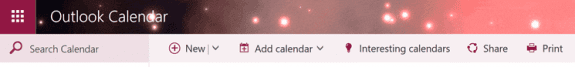
Select the sport, then the team to add the calendar.
To delete Calendars, go into the Interesting Calendar pane, click Manager then click the X next to the calendars you wish to delete.
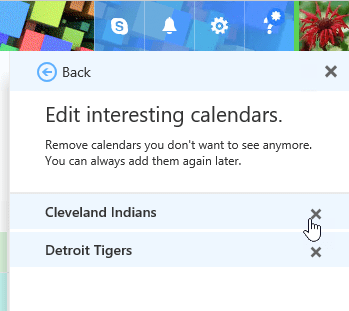
Like the Birthday and Holiday calendar, these calendars are added as an additional calendar, so you can turn them off as needed to reduce clutter in your calendar display. The calendars sync to Outlook and devices.
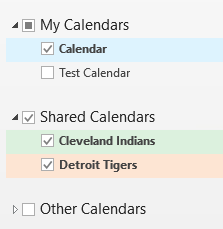
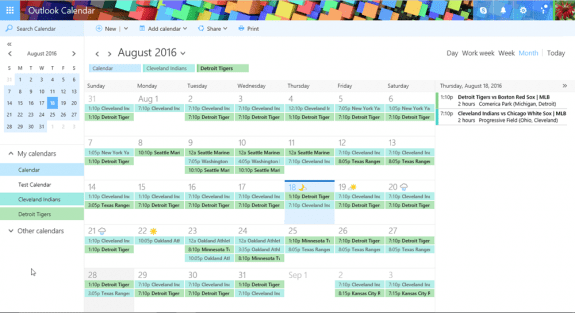
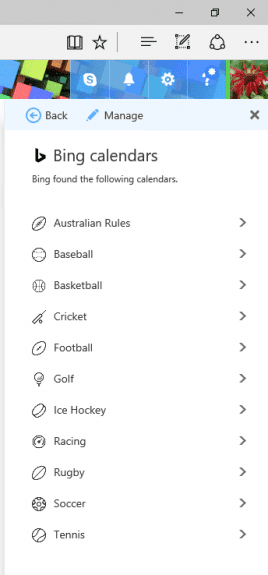
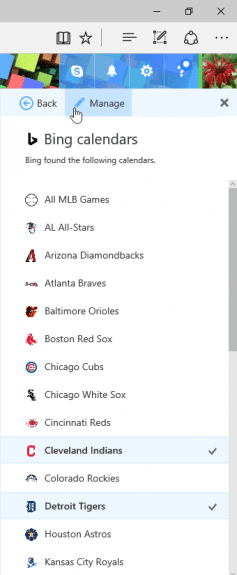
Is there any way to turn off the notifications for just the interesting calendars?
Your website has saved me a ton of frustration so a heartfelt thanks!
Go Tigers :)
No, there is not. At least not at this time. :(
Any Idea on why suddenly this option disappeared form my outlook.com ??
No idea, but they moved the button to the menu bar, next to the Add Calendar button instead of under it.
I've seen the button but there I only see "holidays calendars" the "interesting calendars (e.g sports) do not show anymore! Do you still see those ?
I have the button but clicking it brings up a blank page -
"The list of interesting calendars isn't currently available. Please try again later."
i'll ask about it.
Is your login an outlook.com address?
After a little more investigation (and support telling me it worked for them), it seems to work for outlook.com addresses but not if the login is not outlook.com (including msn)
Hello, yes I use an outlook.com address. I'm wondering if this is related to Europe vs America (my outlook.com account is probably located in EU datacenters, maybe the features are not the same anymore ??)
Possibly, but i think there are other issues too. Support repro'd the problem, i repro'd it on several accounts (yes, i have too many for testing :)), as have others i asked I asked to repro.
I added a Blackhawks calendar, then decided the game reminders were a bit annoying. I removed the interesting calendar, but still get the outlook calendar notifications for each game, despite the game not being on my calendar anymore... Any thoughts on why? Google Pixel phone with Outlook email app.
Were the calendars removed from all of the devices? Try restarting outlook using the /cleanreminders switch. If there are rogue reminders, this will get rid of them.
https://www.slipstick.com/outlook/calendar/delete-reminders-that-keep-returning/
I would find it 'interesting' if Microsoft would roll out shared calendars for mobile devices. I need to know my bosses schedule much more than I need to know when the Cleveland Indians are playing.
They are being rolled out for Office 365 business accounts - currently works on iOS, Android is coming soon. They won't make it to outlook.com accounts at this time, but maybe eventually.
I would like to create a calendar that reminds all company users of the financial calendar - for example Period close dates. Is that possible?
It is possible, although not in the interesting calendar feature (yet). There are several different ways to do it - the easiest might be to create the old-fashioned HOL file and send it out. It's also possible to insert calendar events using powershell.
https://www.slipstick.com/outlook/calendar/outlooks-holiday-file/
Diane - while this is a cool feature, we don't want it on our Enterprise PCs. is there a way to disable this feature via Group Policy, or on the O365 Console? Thx in advance for your help!
it won't be in policy - would be an office 365 setting but i don't think they announced a cmdlet for it - will double check.