I had a question from an Outlook.com user who shares the calendars with other family members. When the accounts were on the old server, the calendars were editable in Outlook but aren't on the new server.
The family shares Outlook.com calendar (new server) with each other but in Outlook 2016 I can only view the shared "Outlook Mail" calendars. I cannot add new events to them. They are all read only.
Correct, at this time, the shared calendars are read-only in Outlook. If you attempt to create a new item on the calendar or edit an existing event, you'll receive this error message:
You don't have permission to create an entry in this folder. Right-click the folder, and then click Properties to check your permissions for the folder. See the folder owner or your administrator to change your permissions.
This includes the Family calendars enabled in Microsoft accounts. They are editable in Outlook on the web and in Mac (because Mac uses web servers to sync), but not in Outlook on the windows desktop. This is because you can't actually assign permissions to the calendars.
Outlook.com supports sharing calendars with editing permissions, however, the recipient needs a Microsoft Account for their address. If the Outlook.com account associated with the Microsoft account is added to their Outlook profile, they will see the calendar in Outlook (under Other Calendars group). If the user shares the calendar from the Outlook.com web interface and the other person accepts it from the outlook.com web interface, it will be added to Outlook desktop and sync to all devices. But, at this time, it is not editable in Outlook windows desktop.
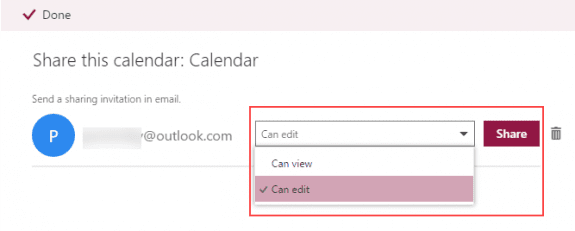
Thanks for the helpful explanation. But really odd why then they promote the family calendar as a feature. like this it is of no use at all for us. hope they fix this soon.
Hi,
August 31 2017 and still no solution from Microsoft I find this unacceptible, I'm paying for Outlook Premium and Office 365 Personal. Hope they fix this or I'll move back to gmail.
Grtz
Nico
For what it's worth, the built-in free Windows 10 Calendar app works just fine with shared Outlook calendars. In
I'm using it for the time being, until Microsoft fixes its "premium" desktop client.
Can events on shared calendars be edited using an iPhone? I could live with the limitation on the desktop if it was still possible to manage them on an iPhone as that is where I typically do most of the editing.
I'll need to check - the outlook app now supports shared calendars but i haven't tried editing them. The last time i checked the native iphone app, no, but that was months ago.
Just tested, works like a charm. In outlook still not for me :(
I was just wondering if anyone had further news about this sharing issue in Outlook 2016. This used to work fine before our account upgrade to the new Outlook.com servers but now all of our family calendars are read-only in Outlook 2016.
Thanks
Nothing yet, but they are working on a solution.
Still seems not to work, unless there's something I'm missing.
It still does not work. And the communication from MS on the subject has been incredibly poor as if they had hoped that nobody would notice. In my case all the outlook.com accounts in question have been upgraded to the "new" Office 365 Exchange Online mail servers. Also the Outlook 2016 Desktop profile/account has been replaced/updated with the "Microsoft Exchange" configuration for all the users of the shared calendars.
In spite of this, the shared calendars are not editable by others (with whom they are being shared) in Outlook 2016 Desktop. They sync but they are read-only.
The events in the shared calendars can be only created/edited by others if they use the web client, windows 10 "Mail and Calendar" app and also mobile phone applications.
Effectively Outlook 2016 Desktop App has become unusable with Microsoft OUTLOOK.com services. The only thing those two can now share is THE NAME.
Oof. Calendar sharing used to work just fine before my wife and I were both (but separately) upgraded to the new Outlook.com back-end. In fact, we both created a new @Outlook.com email address for ourselves specifically for the purpose of sharing a calendar. Now that we've both been upgraded, only one of us can edit the calendar; the other sees it as read-only. It's a big step backwards.
As you say, it seems to work with other clients -- iPhone, OWA, etc. -- just not the Outlook 2016 desktop app for Windows. Ironic.
it should work with the new outlook.com now too (or soon will) - i wil right it up when i get back to my office.
shared (to me) calendars are still read only on outlook 2016 (they work fine on ios or web app), even if permissions are correctly set.
any tip?
They are working on it... no ETA.