Using Outlook 2010 or newer? You can use the Apply Current View to Other Mail Folders command on the View ribbon, Change view button.
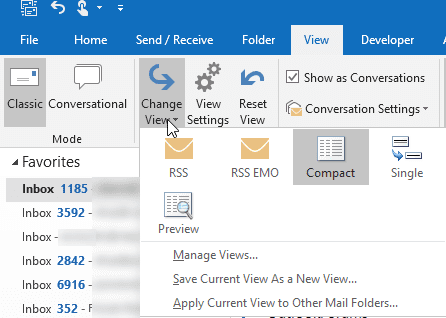
This will open the folder picker, where you'll select the folders to apply the view to. You can apply it to folders in other mailboxes or data files in your profile.
Use the method below to apply a custom view to all folders in older versions of Outlook.
A reader asks:
How do I apply my custom view to all of my folders?
Answer: Outlook doesn't support applying a view to all folders at once, but if you customize the default view for the folder type, it will apply to all of those folders.
1.Before customizing the view, open Outlook using the /cleanviews switch. If you don't, the new view won't apply to folders that were previously customized. Note that it will wipe out all custom views you are using.
To use the switch, close Outlook and at Start menu, Run, type outlook.exe /cleanviews
2.Next, open the Define views dialog. In all versions, Define views is at the bottom of the Views selector on the Advanced toolbar, or browse for it on the Views, Arrange By or Views, Customize menus.
3.Select the default view by name, not the
4.Select the Modify button and make changes to the view. Close when finished.
The next time you open a folder or create a new one, the folder should use your new customized view.
'apply current view to other folder' simply does not work - at all
i tested all sorts of variations and none of them worked
(the field i am trying to set is one most users want - Show Total Number of Items')
Yeah, that is not a view.
You already found this macro method - but for others with the same question, a macro to do it is here-
https://www.slipstick.com/developer/code-samples/change-item-count-folders-data-file/
Astonishing and quite disgusting that this bug has never been fixed, I waste time every single day on this one.
I notice in Outlook 2017 (Exchange) the customized view settings, especially fonts, get changed back to a former or default state regularly. Is there anyway to lock them permanently and prevent Outlook from changing them?
If you save the changes in a new custom view, they should stick better than customizing the default views.
Thanks, Dianne. However, what you suggest still does not work for what I need, which is mainly to apply a view I choose to all the subfolders of Sent Mail (as well as Archive, of which the subfolder structure is the same).
I know that the SentMail folder has a different default view, which is called 'Sent To'. But I cannot choose that view for that folder and then ask for it to be applied to all its subfolders (of which there are around 12 in my mailbox setup), because the SentMail folder is not 'offered', as I showed on the screensaver. I have also created a new 'JVM SentTo' view to try to see if with a non-default view I would be offered the SentMail folder (and then its subfolders) when trying to Change View... but that does not happen either!
Any ideas? (Please say Yes!...)
Select the Sent folder. Go into Manage views and make a copy of the Sent to view. Apply it to a folder. Now you can use the option to apply to other folders. (Sorry I missed this message earlier.)
This does not work. Only the Inbox is offered as an option to Apply the View to Other Folders. There needs to be an option to copy a View to ALL Sent Folder messages.
You'd need to select each sent folder in your mailbox in the folder list dialog.
Hi Dianne. Can you please let me know about my question below? I still have this problem, which is quite annoying. I would appreciate if you could help me understand what is going on and solve it.
Sorry I missed it earlier... :(
I am using Outlook 2016, from an Office 365 University Exchange account. When trying to Change View > Apply Current View To Other Mail Folders on my account, only the Inbox (plus Conversation History, Synchronisation failures, etc) is listed as 'These Folders' on the Apply View dialogue box, but not Sent Items, Archive. Attachment 1 shows the existing folders in that account; attachment 2 shows what I am offered when trying to apply the view. How can this be? And what can I do to fix it, i.e., to be able to apply a View to all the folders in that account?
Thanks in advance for your help.
Sent is understandable - it uses a different default view. I dont know why Archive isn't listed (its not listed here either, so its not just "you"). You'll need to apply the view manually to those folders - its generally easier if you copy the view as a new view then apply the new view to those two folders.
Is there an explanation for views I create and then apply to other folders not "sticking"? They don't seem to be remembered at the new default view for folders. Why?
Which version of Outlook?
Are you using an IMAP account? (Views tend not to stick well with imap).
did you open outlook using cleanviews switch before applying the views? If not, that could be why.