One of the new features in Outlook, beginning with Outlook 2013, is a missing attachment warning. (Users of older versions of Outlook will need to use an add-in or a macro.)
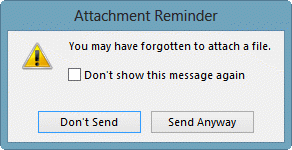
How does the attachment reminder work? Like the third party attachment reminders, it looks for a sequences of words in the subject and body of a mail. For example, the words "attached", "attachment" or "attaching" will only trigger the detector if the context they appear in makes sense for mentioning an attachment.
The other strings that are looked at are "Enclosed" ,"Going To Attach"," Here is", "Include", "Enclose", "See Snapshot", "PFA", "Print Attachments", "Sending You", "This Email" ,"Now Attach", "This is". As with the attach variations, the context that these strings appear in is crucial and if the context doesn't fit, the alert will not be triggered.
This can be enabled or disabled in File, Options, Mail - at the bottom of the Send Messages section, about halfway down the dialog.
Administrators can control it using Group Policy.
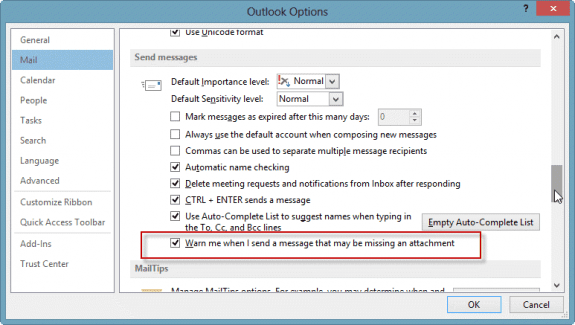
This only works when you click the send button with your mouse - using the [Ctrl] + [Enter] key combination does not trigger this at all.
Doesn't appear to work with Alt+S either.
Hmmm. It worked on my last try before asking my support contact why it doesn't work but the blank subject warning works with Ctrl+Enter... and it works.
What phrase are you using? And what version of Outlook? (I tested it in the newest 2016 build for windows).
Not working with outlook 2013 in Win 8.1 pro 64 bit. Try other tools (Sperry) also not work,
Any help please,
Do you get any error messages? Are you using 32- or 64-bit Outlook?
What keywords are you using in the message body?
Algorithm details: https://www.mapilab.com/blog/outlook-2013-attachments-reminder-under-the-hood/
This does not work when I use CTRL+Enter to send a message
By golly, you're right. I'll tell the product team. Thanks.
Hi, after more than a year it is still not working when I use CTRL+Enter to send message. Can you please add to the next update?
Hi Diane, is there a way to get outlook to always have a set attachment to be sent with any email I send out?
You can use a macro or a custom form to do that. If the file will be updated (such as a report) a macro is best, but if the file never (or very rarely) changes, saving it in a template will work.
Thanks Diane. Do you know if there is any way of adding keywords to the list that Outlook will look for?
No, sorry, there is not.