A common issue with Microsoft Internet Explorer is controlling the e-mail program used when you click on a mail address on a web page. If it's not set correctly, you may get a "Can't create object" error message.
In Windows 7, 8 and 10, you can set the default mail client in the Control Panel's Default Programs applet. Select Outlook from the list of applications on the left and click the button to Set this program as default.
When you use the 64-bit versions of Outlook 2010 or Outlook 2013, some applications will report that there is no default email client when they try to send email. The problem is not that there is no default email client, but that the application can't access the 64-bit version. You'll need to use the 32-bit version of Outlook for the Send to menus to work.
Changing the default program
The easiest way to set the program is to use the Internet applet in Control Panel or choose View | Internet Options in Internet Explorer. On the Programs tab, click Select Programs to open the Set Default Programs dialog. Click the top link then find Outlook in the list of programs.
If you don't see a change, even after restarting Internet Explorer or restarting Windows, then you can make this change manually. In Windows Explorer, choose View | Options. On the File Types tab, you'll need to edit the Open event for "URL:MailTo Protocol." Sample entries are as follows, for different Microsoft e-mail programs:
| Email Application | Command |
|---|---|
| Internet Mail and News | rundll32.exe C:\Windows\System\Mailnews.dll,Mail_RunDLL |
| Outlook Express | "C:\Program Files\Outlook Express\Msimn.exe" /mailurl:%1 |
| Windows Messaging or Microsoft Exchange | rundll32.exe url.dll,MailToProtocolHandler "%1" |
| Microsoft Outlook | "C:\Program Files\Microsoft Office\Office\Outlook.exe" -c IPM.Note /m "%1" |
Adjust the path to Mailnews.dll or Outlook.exe as needed to match your own system.
Notes
Outlook 8.02 and later versions support additional parameters in mailto commands placed in web pages and e-mail messages, to add the subject and more recipients. Some examples:
mailto:someone@slipstick.com;test@example.com?subject=Comment
mailto:test@example.com?subject=Suggestion?cc=me@mycompany.com?bcc=myboss@mycompany.com
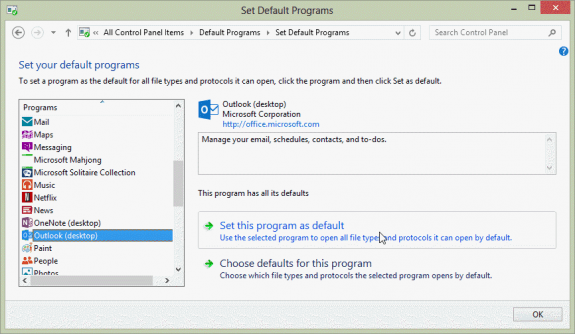
After a non-destructive OS recovery of my Windows 10 system the default system feature does not work. I changed the default email to Thunderbird and now applications like Adobe Acrobat no longer recognize Thunderbird or any email client. This is an urgent problem.
What is the step by step solution?
How did you make the change? When a client switched to eM client, we checked Control panel, Defaults and Settings, default but also had to set it in eM's options before other programs could see it as a mapi client.
Hello Diane,
Thank you for your attention and efforts.
However, none of the suggestions for Outlook Express [msimn.exe] are available nor work to make OE the 'default Mail handler' in Windows 10.
There is no user-accessible selection method for non-registered programs.
Note:
OE works in Windows 10, but cannot be made the default client.
Please describe how to successfully set OE as default - with no Windows gotchas - or registry reversions. Thank you.
I look forward to your reply (to yet IMO another unnecessary WindBlows inconvenience).
Regards,
Phil
OE is not supported on Windows 10 and is not very secure - you really need to use a more modern client.
I support Outlook, not OE (even though it has Outlook in the name, OE is not part of the outlook family.)
Hello Diane,
Using OE6.v.05 msimn.exe (from XP) in Windows 10.
OE6 does not keep Make this program the default Mail Handler.
In Control Panel Windows Default Programs, OE does not appear and there is no option to select a non-listed program. Surely, selection of ANY related functioning program should be possible.
Re your instructions: There is no 'Windows Explorer, View | Options On the File Types tab' in Windows 10.
Please advise (many) how to get user preferences working in Windows. Thank you.
Regards, Phil
Hello Dianne,
Please reply with a working solution for Windows 10 to allow default selection of a functioning program: e.g. OE6.v.05.exe (Outlook Express 6).
OE6.v.05.exe is fully operational in Win 10 Home. Local Security Policy editor N/A - why not if this can provide functionality.
SYSTEM-WIDE FUNCTIONALITY IS WHAT USERS BUY AN OS FOR!
Windows user configuration lockouts and unavailable listing / selections of working programs is juvenile.
Please accept the above serve as constructive criticism to provide a working solution. Else is fail.
Regards,
Phil
OE is not shipped with Windows 10. If you installed it from a 3rd party site, the installation process should have added it to the registry so it could be set as default. The path is stored in the registry at HKEY_CLASSES_ROOT\mailto\shell\open\command - try setting the path to your OE install there.
Dianne.
Thank you for your suggestion. However, the registry entry:
if it doesn't exist, you need to create it (but that one should exist as mailto is a default setting). It's probably better to check with the people who hacked OE to make it work with Windows 10 - that way you can be sure it's correct. (I recommend getting a modern client that were updated to work with Win10).
What if I DON'T WANT any of the lame default e-mail options but rather something functional and useful like Gmail, for instance?!! Tell me how to switch from the useless MSN e-mail to Gmail, PLEASE?!
You need to open Gmail in Chrome and click the little icon next to the star. Choose allow to have Gmail take over all of the mailto links.

DdIANE oops I FORGOT TO SAY WIN7 I THINK 64 BIT.
If the program supports 64-bit windows it shouldn't matter.
I HAVE LOADED OECLASSIC. I GET "NO ASSOCCIATION" MESSAGE. I CAN GET TO DEFAULT SETTINGS BUT I AM LOST FROM THERE ON. I DON'T THE TERMINOLOGY. hELP
Sorry, i'm not familiar with that program. Is it listed in Control panel, under Default Programs, Set your default program? If so, select it and click the button to make it the default.
hello diane. i am facing a problem.. trying to install windows mobile device center. during installation, i recieve this notification " there is no email associated to perform the requested action. please install and email program or if one is already installed, create and associate in the default program control panel.
I am Using 64 Bits windows 7 ultimate operating System and Microsoft office 2013.
In the Microsoft outlook i added entered options and click on default and saved.
Also from control Panel i entered default program -set default-choose outlook(desktop). there is a statement ( this program has all its defaults) clicked on set default, nothing changed. also clicked on choose default for this program, unfortunately all are selected including MailTO... i can't deselect anything in that list or select anything.
kindly advice solution as soon as possible
Are you using 32 or 64bit office? I believe it only works with 32bit.
How do you configure Gmail so that it is configured for access through the MAPI email client installed in Windows?