Several users had this request:
I need to add an event to two calendars at once (e.g. my personal calendar and a shared departmental calendar). I'm currently creating the event in the first calendar, then copy and paste it in the second calendar. Is there an easier method?
Possibly. Outlook has a Copy to My Calendar button which will save a couple of steps but it doesn't have an option to duplicate all newly created events to your personal calendar automatically.
To use Copy to My Calendar, create the event on the shared calendar then click the Copy to My Calendar button instead of Save and Close. This creates a copy on your calendar and you'll be asked if you want to save changes to add it to the current calendar. If you click Save (Ctrl+S) before Copy to My Calendar, you'll avoid the save changes dialog.
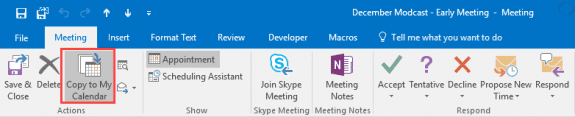
When the shared calendar is in a mailbox or is a mail-enabled Public Folder, using a meeting request to invite the calendar works, but the event will show up as tentative on the shared calendar. To auto accept, a shared mailbox can be converted to a resource mailbox and auto accept enabled.
If you can use a macro, I have one that will copy events between calendars. The macro and instructions are at Copy New Appointments to Another Calendar using VBA
I also do not see the "Copy to My Calendar" button. I am using Office 365.
July 10, 2018 - my "Meeting" ribbon does not have this option.
Microsoft products piss me off to no end. This article is approx. 1.5 yrs old as of my writing, and it's already uselessly out of date.
The greatest trick the devil ever pulled was convincing people to buy his Microsoft products.
Which version and build of Outlook do you have? The button is still there - I showed 2 clients how to use this week to move appointments. It's only visible if the appointment is not in your mailbox or is in the deleted folder.
This worked great until today and it appears they are no longer copying but creating a list on the right hand side of the screen. Can anyone help?
What do you mean by 'a list'? Are you using the Calendar view on the calendar folders?
I am very interested in the shared/resource mailbox with auto-accept ability you describe. My scenario is that I have an O365 account with a client and I want events on my primary Exchange calendar to automatically sync to the O365 account. I'm not certain how to implement your suggestion and would appreciate guidance. Thanks for your time and attention.
The only automatic way is using a macro - https://www.slipstick.com/developer/copy-new-appointments-to-another-calendar-using-vba/ or a 3rd party utility. (Some of the utilities will sync folders on the same computer.)