When you create a meeting request in a secondary calendar, you'll get a message that responses to the meeting request won't tally because the meeting is not in your default calendar:
This meeting is not in the Calendar folder for this account. Responses to this meeting will not be tallied. Do you want to send anyway?
This is the standard warning message when the meeting is not on your default calendar. If you send it, the responses will not automatically update the tracking. Why? Because when Outlook processes the responses, it only looks for the event in your default calendar.
You will be able track the responses on the meeting request by changing the response in the response field on the tracking page.
In order for the responses to be automatically processed, you’ll need to add the meeting to your own calendar. If you want to use a non-default calendar, you can either send it from your calendar and copy the event to the other calendar as a placeholder or manually update the event on the shared calendar as you receive the responses. If the calendar is in a shared mailbox, Group, or Public folder (enabled for email), you can invite the mailbox or calendar to the meeting.
Tracking Responses
Open the meeting request and switch to the tracking page. right click in the response field and choose the desired response.
The attendance field is also editable on this page, if you need to change invitees between required and optional.
How to Change Tracking Video Tutorial
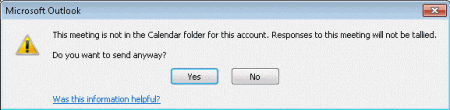
I don't care about the tracking. How do I just turn off the annoying message box warning me and asking "do you want to send anyway?". I create many, many schedule items and the answer is always yes and it's driving me nuts!
I just created a change suggestion titled "Enable tallying of responses to meetings in other calendars than the default calendar" at Micorsoft's. You might want to vote for it.
https://outlook.uservoice.com/forums/322590-outlook-2016-for-windows/suggestions/37899109-enable-tallying-of-responses-to-meetings-in-other(Suggestion was deleted.)
It looks like its not approved yet. :( I'll check it again in a couple of days.
That idea has been deleted on the forum...
I have a client who has this issue. I want to change her child calendar to be the default calendar, but have not been able to determine how to do that. The only profile and data file I see on the PC are already set as the defaults. Any ideas on how to find a way to do this?
You can't change which folder is used for the default calendar - it's the one outlook creates in the mailbox. If you use a POP or IMAP account, it's the one outlook creates/users when the data file is set as default.
I created an Outlook calendar which is not my default calendar. I tried to schedule students with professors for academic advising and want to send them an email invite to confirm their day and time. However, because it is not my default calendar I read something about not being able to automatically tally responses. I did find your link that mentions the ability to manually turn on tracking, but I cannot figure it out for the life of me. I don't even see the "Tracking Responses" tab as an option. I added it as a tool on my toolbar (from the commands list) but its faded out where it looks like it is not option to use.
The crazy thing is I also tried to do a test from my default calendar thinking that was the issue, but wasn't able to access Tracking Changes there either. Any suggestions?
Which version of Outlook do you use? There is either a button on the ribbon or a tab called Tracking.
My biggest question is this: WHY (why? why?) can't Outlook tally responses for meetings on a secondary calendar? I mean that in two ways: Is it an intentional design decision, i.e., Outlook *shouldn't* tally those responses; or is it a technical problem, i.e., Outlook *can't* tally them due to some technical limitation?
Regarding the first point: Does Microsoft think nobody would want that feature? I certainly would. I use my personal/primary calendar for my own appointments, but I use a separate calendar to schedule about 20 student workers. At the start of each semester, I set weekly recurring appointments for each of their shifts and send an invitation to each student for each shift. If a student accepts an invitation, why is it so hard for Outlook to simply note *on that calendar* that s/he accepted it? (Google Calendar could, with absolutely no problem.) I'm the one who created the calendar, so what's the big deal? It seems to be such a basic, intrinsic function of a calendar; why would anyone not want it to be an option?
Regarding the second point: Is there some technical reason Outlook simply cannot tally people's responses? If so, what prevents it?
It's intentional/design limitation. This dates back to the initial Outlook calendar 20 years ago, when it was more typical to have one account and one calendar in the profile - the calendar sniffing service only works with the default calendar.
Could they change it? Most likely, if there is enough interest. I recommend submitting a suggestion at https://outlook.uservoice.com/forums/322590-outlook-2016-for-windows - i did a quick search and didn't find any previous requests.
As the organizer of a meeting, an attendee gave me a verbal response. I want to change the response to Accepted, but it won't save it unless I send an update. How can I get around that?
Click the Save button in the Quick Access Toolbar or use Ctrl+S, then close it using the X.
Hello everyone!
I have a problem with tracking responses. I sent an invitation for about 100 people, some accepted but did not send the receipt. How can I track this? Know who accepted it without having their acceptance receipts?
Thank you!!
Hi Diane - As an owner of a secondary calendar I am able to send appointments in the shared calendar, and responses are automatically sent to my personal email so I can determine accept/decline/etc. Though I cannot see their tracking status through the appointment itself. I've never received the above messaging saying it won't be tracked...? It's not practical to track the individual responses manually due to volume...suggestions?
The calendar is a shared calendar or a second calendar in your profile? If a shared calendar, the responses should go back to it and update the event.