I discovered this little bug back in February when BCM 2013 was released and it's high time I wrote about it, especially since it appears to be stuck with us for at least a few more months. Autonomy EMM, Phrase Express (and possibly other addins) are also at-fault.
When BCM 2013 (aka Business Contact Manager Compatibility update) is installed, Outlook's notes have toolbars, as seen in this screenshot.
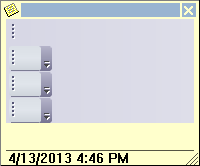
At this time, the only solutions are to live with it or disable the add-in that triggered this.
While you can right click on the toolbars and deselect them, leaving just one bar, or even drag the toolbars around and reduce them to 2 rows, the changes won't "stick". When you reopen the note, the toolbars will be back in this stacked position.
I saw this in Outlook Notes and Google led me here. Great tip to check add-ins. Phrase Express was responsible for this on my computer.
Same for me - Phrase Express was the culprit. Thank you - that's been an annoyance for quite some time!
I have a fresh installation of Office 2016 ProPlus 365 and never had other Office version on my machine. However, the toolbars appear in my notes as well... Any possible solution to this problem?
Do you have any add-ins installed? Look in File, Options, Addins. It's likely that another program installed an outlook addin that is causing it. The notes should be correct if you restart outlook - this would indicate that one of the addins is the cause.
A lot of them, I'm afraid, but no BCM. However, I have two other contact-related add-ons: Evernote Contact Connector and MS Sharepoint Colleague Import. Well, Outlook Social Connector is also contact-related :). Can they cause those issues?
Yeah, other addins could cause it - i'm just not aware of which other ones might affect it. Disable evernote and see it if is fixed, repeat with others. I don't think its sps or connector as it doesn't affect it and I have those enabled here.
I found the same thing happens with EMM as an Add-in. I believe this is autonomy.
This is also caused by the Autonomy EMM toolbar. We are reaching out to their support to see if they have a work around, but I figured I would also ask here if anyone using that toolbar has a solution.
We found the same issue with the Litera Change-Pro Integration 7.0 add-in. Once we made it inactive the issue went away.
I have Conversation History, Lync Meeting, MS Share Point Server, One notes, outlook social connector in the add in.
I don't have the BCM after the Exit.
Thanks for your time in looking into this.
Did you ever have BCM installed? None of the addins you have installed cause it. I know BCM does for sure.
I don't have BCM (I did not find in programs and features menu). still have the same problem. any idea on how to fix it?
In Outlook's File tab, is Business Contact manager listed at the bottom of the list (after Exist)?
If not, what addins do you have installed. Check in File, Options, Addins.