The Email section at Slipstick covers general email issues in Outlook. Some of the more common problems are linked below.
Usage | Problems & Limitations | Troubleshooting | More Information
Usage
- Add Attachments and Set Email Fields During a Mail Merge
- Adding an Image to a Signature
- Automatically BCC All Messages
- Change the Subject of an Incoming Message
- Changing the Reply format revisited
- Check Message Size Before Sending
- Choosing the Folder to Save a Sent Message In
- Designate the Account Used to Send a Message
- Download Only Messages Smaller than 30kb
- Find All Unread Messages
- To Change the Font on Incoming Messages
- To Change the Look of Outlook Replies
- To Work with Outlook While it's Getting Messages
- Understanding Outlook's Auto-Complete Cache (*.NK2)
- Understanding the Flag for Follow Up Reminder Time
- Using Automatic name checking or Autocomplete
Microsoft Knowledgebase articles
- Send To Mail Recipient Opens an Outlook Plain Text Message
- Add and request read receipts and delivery notifications
Problems & Limitations
- Do You Want to Send This Message Without a Subject?
- Help! Every email I send has two unknown attachments
- Messages are Double Spaced for the Recipient
- Setting Margins when Composing Email
- To Use Internet-Style Quoting
Microsoft Knowledgebase articles
- E-mail messages are not automatically sent or received at startup in Outlook
- "Send Time" time stamp information is incorrect when you send a delayed delivery message in Outlook
Troubleshooting
- Adjusting Outlook's Zoom Setting in Email
- Can't Rename Windows Folder: Folder in Use Error
- Outlook is Sending Winmail.dat Attachments
Microsoft Knowledgebase articles
Addins and Utilities
The following pages contain lists of add-ins and utilities.
After Installing iCloud, Mail Won't Send?
After installing iCloud, email from iCloud.com and me.com accounts won't send from Outlook.
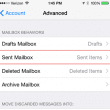
Syncing iPhone Sent Messages with Outlook
Sync iCloud.com and Me.com sent items with Outlook 2010 or Outlook 2007 by configuring Outlook's Sent folder to use iCloud's Sent Messages folder for sent items.
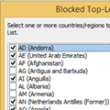
Add EU to the International Blocked TLD List
How to add EU to Outlook's Junk Email filter list of blocked International Top-Level domains.
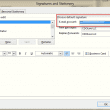
How to Use Multiple Signatures
You can use multiple signatures in Microsoft Outlook, when you Outlook 2007 or newer or use Word as your editor in Outlook 2003. Methods vary for older versions.
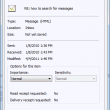
Find the Properties Dialog in Outlook messages
In older versions of Outlook, a Properties dialog can be opened from the File menu of an open message. This dialog lists dates, Importance, and Do Not Autoarchive. In Outlook 2010 and Outlook 2013, you need to customize the QAT or ribbon by adding the Properties command to see the Properties dialog.
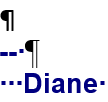
Outlook Signatures and Spell Check
When Microsoft Outlook thinks your message is part of your signature or spell check doesn't work as expected, the problem is easily fixed.
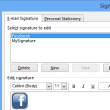
Adding an Image to a Signature
How to add an embedded image or an image linked to a web page to your signature in Microsoft Outlook.
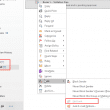
Outlook's "Not Junk" option isn't available
Why the Not Junk option is disabled or greyed out in Outlook.
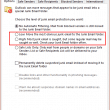
Junk Mail Filtering in Outlook
On November 1, 2016, Microsoft will stop releasing updates to Junk Email definitions for the Junk Email filter in Outlook and Exchange Server. The junk email filter will continue to work in Outlook, using the last definition installed, it just won't be updated going forward.
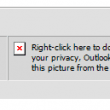
Outlook: Web Bugs & Blocked HTML Images
How to change Microsoft Outlook's settings when your images display with red x's because external content is blocked.