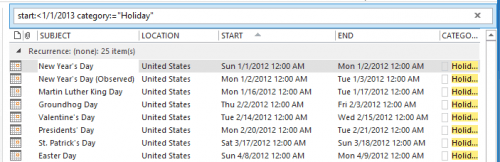It's not difficult to end up with a lot of old appointments and holidays on your calendar, some in duplicate or triplicate. Fortunately, they are easy to remove using an Instant Search query.
To remove all old holidays, use this query, replacing the date with the desired date (and the correct date format for your configuration).
start:<1/1/2013 category:="Holiday"
More Information
If you need 2013 holidays, an updated HOL file is available at Outlook's Missing Holidays that adds holidays through 2020. This HOL can be used with Outlook 2002 and up.
Instant Search Queries
Use Instant search to find messages from a contact
Create a Unified Inbox View