Administrators can prevent users from adding personal email accounts to Outlook by setting a registry key. This can be pushed out using a logon script or group policy. It can also be disabled when creating an install package using the Office customization tool (OCT).
These keys apply only to new accounts; if the user already has an Internet account in their profile, setting these keys will not disable the account.
Navigate to the Outlook\Options registry key in Windows registry. Add a DWORD value for each of the protocols you want to disable with a Value Data of 1. To enable the protocols, delete the key or change the value to 0. Once you disable POP3 and IMAP, the options to add POP and IMAP accounts will be disabled in the Account Setup dialog. In the new Simplified Account dialog, the Gmail button will not be disabled but the user will be unable to complete the account setup wizard. The DisableExchange value does not prevent users from adding Outlook.com or Office 365 Exchange accounts to a profile.
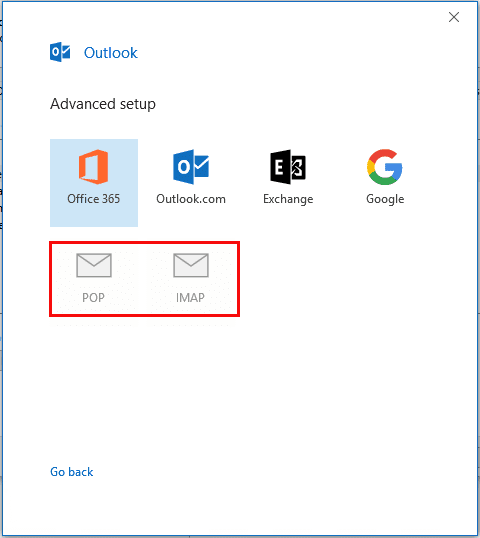
After adding the key to the registry, you may need to restart Outlook.
DisablePOP3 DisableIMAP DisableExchange DisableHTTP DisableOtherTypes
Note: HTTP protocol is no longer supported by any servers and is not an option in Outlook 2010 or newer.
Outlook 2016, 2019, 365
HKEY_CURRENT_USER\Software\Microsoft\Office\16.0\Outlook\Options DWORD: DisablePOP3 Value: 1 DWORD: DisableIMAP Value: 1
Outlook 2013
HKEY_CURRENT_USER\Software\Microsoft\Office\15.0\Outlook\Options DWORD: DisablePOP3 Value: 1 DWORD: DisableIMAP Value: 1
Outlook 2010
HKEY_CURRENT_USER\Software\Microsoft\Office\14.0\Outlook\Options DWORD: DisablePOP3 Value: 1 DWORD: DisableIMAP Value: 1
Outlook 2007
HKEY_CURRENT_USER\Software\Microsoft\Office\12.0\Outlook\Options DWORD: DisablePOP3 Value: 1 DWORD: DisableIMAP Value: 1
Do it for me
If you don't want to edit the registry yourself, you can download the Registry file for your version of Outlook to set the keys. Note that all of the Disable* values are in the reg file. Open it in Notepad to edit it.
DisableAccounts 2016 DisableAccounts 2013 DisableAccounts 2010 DisableAccounts 2007
Block creation of Outlook.com MAPI accounts and PST files
In addition, you can set registry keys to prevent users from adding Outlook.com accounts to their profile and to disable the ability to create pst files.
HKEY_CURRENT_USER\Software\Policies\Microsoft\office\16.0\outlook DWOWD: disableexchangeconsumeraccounts Value: 1 DWORD: disablepst Value: 1
disableexchangeconsumeraccounts disablepst
Apply using Group policy
To set the values using group policy, use these registry keys:
Outlook 2016, 2019, 365
HKEY_CURRENT_USER\Software\Policies\Microsoft\Office\16.0\Outlook\Options
Outlook 2013
HKEY_CURRENT_USER\Software\Policies\Microsoft\Office\15.0\Outlook\Options
Outlook 2010
HKEY_CURRENT_USER\Software\Policies\Microsoft\Office\14.0\Outlook\Options
Outlook 2007
HKEY_CURRENT_USER\Software\Policies\Microsoft\Office\12.0\Outlook\Options
Set the DWORD value to 1.
DisablePOP3 DisableIMAP DisableExchange DisableHTTP DisableOtherTypes
Hi.
It may be an old thread but, i am using Server 2022 in an RDP Environment.What is suggested above does disable POP and IMAP when trying to add Manually, but adding an account automatically still allows a new to setup a POP or IMAP Email address.
Does the suggestions not support Server OS / RDP Environments or am i missing something?
It makes no sense to do this via GPO using registry keys when you can just use the purpose built ADMX templates for Office. User Config -> Administrative Templates -> Microsoft Outlook 2016 -> Miscellaneous -> Prevent users from adding-email account types
It depends... if you know the registry key and don't have the admin templates installed, it's faster to use the key. :)
Diane, thanks for this information. Do you have any insight on whether this option will work in the new Outlook?
Outlook Pre? No, it will not.
Hello, our client wants to disable/block the Add account button (In outlook, File>Add Account). Is this possible?
They can disable the key using command id's -
disabling buttons using command id's -
Use Group Policy to disable commands (slipstick.com)
if they use Exchange account, they can set a group policy to block pop and IMAP accounts, outlook.com, or additional Exchange accounts. (I'll need to look up those keys.
Hi,
To apply this policy from GPO.. which one i need to choose user configuration OR computer configuration.
please advise.
Abdul
it's under the user config hive -
does this also block the addition of Internet Calendars? Is there a way to stop someone from syncing their personal email but allow personal calendars to be used in Outlook?
You can block pop, imap, and personal exchange (outlook.com) while allowing internet calendar subscriptions.
As of May 2021, if you want to also remove the Google option add "DisableGoogle" in the registry.
It doesn't actually prevent you from adding a google account - it just disabled the google option in manual setup - but you can add the account as IMAP.
Any information on diabling the "Exchange 2013 or earlier" button?
is it possible to prevent users from adding more than 1 Exchange account to their Outlook profile? We've discovered users adding shared mailboxes as a full on Outlook acount (along with their own account) and do not want that. We're standardizing on automounting all shared mailboxes and only want them to have their own, single mailbox account as their solitary account in Outlook.
You can limit non-default exchange accounts or limit the # of exchange accounts in the profile.
[HKEY_CURRENT_USER\SOFTWARE\Policies\Microsoft\exchange]
"disablemultipleexchange"=dword:00000001
"maxnumexchange"=dword:00000001