Use the following VBA code to create a contact picker to link contacts to tasks. You can change the code to allow for a manual pick of contacts folder, ie not hardcoded. If you have contacts stored in another folder, this change will make it easier to use.
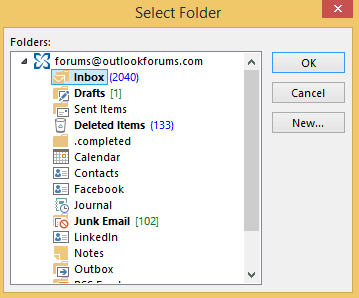
To use a folder picker with other macros, use this code snippet to bring up the dialog:
Dim objApp As Application
Dim objNS As NameSpace
Dim objFolder As MAPIFolder
Set objApp = CreateObject("Outlook.Application")
Set objNS = objApp.GetNamespace("MAPI")
Set objFolder = objNS.PickFolder
Reconnect Links Macro
Sub ReconnectLinks()
Dim objApp As Application
Dim objNS As NameSpace
Dim objFolder As MAPIFolder
Dim colItems As Items
Dim objItem As Object
Dim colLinks As Links
Dim objLink As Link
Dim colContacts As Items
Dim objContact As ContactItem
Dim strFind As String
Dim intCount As Integer
Dim myFolder1 As MAPIFolder
Set objApp = CreateObject("Outlook.Application")
Set objNS = objApp.GetNamespace("MAPI")
'set contacts folder
Set myFolder1 = objNS.PickFolder
'set tasks folder
Set objFolder = objNS.PickFolder
If TypeName(objFolder) <> "Nothing" Then
'Set colContacts = objNS.GetDefaultFolder(olFolderContacts).Items
Set colContacts = myFolder1.Items
Set colItems = objFolder.Items
For Each objItem In colItems
Set colLinks = objItem.Links
intCount = colLinks.Count
If intCount > 0 Then
For i = intCount To 1 Step -1
Set objLink = colLinks.Item(i)
On Error Resume Next
If objLink.Item Is Nothing Then
strFind = "[FullName] = " & AddQuotes(objLink.Name)
Set objContact = colContacts.Find(strFind)
If Not objContact Is Nothing Then
' remove the old link
colLinks.Remove i
' add the replacement link
colLinks.Add objContact
End If
End If
Next
If Not objItem.Saved Then
objItem.Save
End If
End If
Next
End If
Set objLink = Nothing
Set colLinks = Nothing
Set objItem = Nothing
Set objItems = Nothing
Set objFolder = Nothing
Set objNS = Nothing
Set objApp = Nothing
End Sub
Private Function AddQuotes(MyText) As String
AddQuotes = Chr(34) & MyText & Chr(34)
End Function
I am use VBA to open word document, however ActiveDocument was not show.
hi Diane,
could you please assist?
I would like to link my contacts with their emails and see the emails within contact's form.
(I use a custom form for my contacts, called: "0A-Contacts-text", which is stored into:"outlook:\\ΕΠΑΦΕΣ 1 ΦΕΒ 2015\*0 ΕΠΑΦΕΣ-new ALL.)".
In this form i have put a nickname for each one contact, which matches with a custom field named: "PERSON" in each one email, into the folder: "outlook:\\**007-LIVESTOCK-final\*NEW-all in one folder"
If you use 2010 or up, enabling the people pane might be easier - it will show mssages to/from the contact in a small pane at the bottom of the contact, similar to the old Activites feature. Otherwise, you need to use find or restrict to look them up. The old Outlook view control might work too.
Due to the problems with Links in 2013 will this solution work in office 2013?
I haven't tested it yet, but I am assuming that it won't.