Outlook 2010 has a new Conversation view that groups messages together. Many users don't like it, fortunately its easy to disable, using one of two methods.
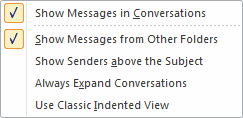
Method 1: Right click on the row of field names and choose Conversations, Show Messages in Conversations.
Method 2: Switch to the View ribbon and click on the Conversation button.
The conversation view will group by the Conversation index in POP3 and Hotmail Connector, and IMAP accounts as well as in Exchange 2010. With Exchange 2003 and 2007 accounts, Outlook groups by Subject. Mailing lists, mail clients, or mail servers remove the Conversation Index and conversations are split into different groups.
On my view, I had the word "All" in big blue letters next to an arrow pointing down. I clicked on "All" and at the bottom was a choice to show emails as messages or coversations. I chose messages and was good to go.
Hi Diane,
Is there a way (e.g. vba) to change the current folder (or all folders) to 'Show as Conversation' without needing to confirm the popup that asks if you want to apply that setting to the current folder or all folders? I find that confirmation popup pretty annoying since I switch between 'Show as Converstion' and not showing as conversation pretty frequently.
By the way, your posts are great I usually find them really helpful.
Patricio.
No you can't disable it but you can make a custom view that doesn't group by conversation - you'll need the untick show as conversations after you first create the view but it should stick after that.
Thank you!
Some of the folders are the same (by name) but many others are completely different. My personal profile has many more folders that are different than those in the business profiles.
I just had an unusual event take place. While in my personal profile, I read a message. The View was "by date" and not by conversation. After reading the message, I deleted it...and, after the message was removed from the Inbox, the view changed back to "by conversation". I did nothing else but delete the message. The view had been "by date" for a couple of days....and now just switched to "by conversation" all by its own. This is extremely frustrating to be constantly switching views. Microsoft really has a problem with this situation............
Mine is fairly consistent...but I've not discovered the exact scenario which causes it. I have three email "profiles" in Outlook 2010. One is my personal profile, which I use quite a lot. The other two are for our small business that I check a couple of times a day. When I go to Outlook 2010, the personal profile is the one which comes up first as "preselected". To access the others, I need to simply click on the down arrow and then select the profile I want. Very, very rarely do the two business profiles ever change from "date view" to "conversation view". If I set the personal profile to "date view" (which is what I want), it seems it will stay in that view until I access the business profiles several times and/or, let Outlook 2010 "go to sleep" as the computer does. After either accessing the other profiles (but not always) or letting the computer sleep (but not always) the personal profile will revert back to "conversation view". Every time it does revert back, I reset it and reset it to apply "to all folders". From the testing I've done, it seems that this occurs only when an… Read more »
Are the same data files in each profile? If so, changing the view in the default data file could affect the view in the others.
I will try the approach you suggested. I do think your last line sums up what is happening. I'm surprised that no one, including Microsoft, has provided a "fix" for what can't be happening to only me. Thanks for your suggestions...........
It's definitely not just you, it happens here now and again but its not consistent enough to test.
I'll probably show my ignorance on answering your question but I don't think any of the accounts are IMAP. They are POP3 accounts. I don't have any "custom views" set up. After receiving your reply, the settings seemed to finally take so I could view messages "by date" and not "by conversations". BUT, the setting seems to continue to switch back to "by conversation" for no reason at all. I've never set up a "custom view" so I don't know how to do that....but I can learn if that's the only solution. I can't believe I'm the only one in the world experiencing this problem...Thank for any suggestions you might have.....
To create a custom view: View tab, Change View, Manage View. You can copy a view and modified it or when you get a view the way you like it, go to Manage views to copy it.
Outlook has global views that all folders share and "one-off" views that are used only on a specific folder. If you make changes to a view in one folder, that creates a one-off view and the view reverts to the original settings when you change folders. Plus, the views outlook creates by default seem to reset themselves.
I have tried all methods to disable the Conversation View in Outlook 2010 BUT, it will initially disable the view but returns to the "conversation view" after leaving the display and returning. I have three different "profile names" and I've disabled the conversation view in each one. After doing so, everything is fine until I close down Outlook and then return to my primary profile (the one that receives most emails). Once I return to that profile, the display is back to "conversation view" and I have to disable it again. This happens continuously. How do I disable conversation view so that it will remain disabled?
Is the primary one an IMAP account? Views are easily reset with IMAP, but any account can have problems with the view as the views in each folder because "one off". The solution (for any account type) is a new, custom view applied to the folders. Resetting the views on the mailbox should help too, but it will delete all customized views you might have.