Many users have discovered an annoying 'feature' in Outlook 2013/2016: the folders in the navigation pane shift around. This is due in part to the ability to arrange folders (and data files) in any order in the navigation pane.
Many users report the problem is solved when they put the Inbox at the top of the folder list. Automatically sorting the folders alphabetically, using the Show All Folders A to Z command on the Folder ribbon, will fix the problem.
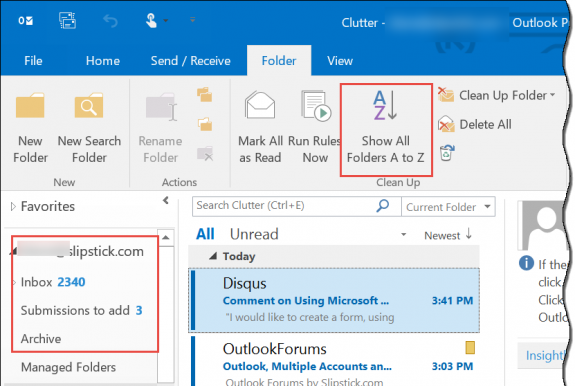
Favorites Re-sort
When the folders on the Favorites list re-sort themselves, it's because the folders at the top are unavailable, usually because you are using IMAP or Exchange mailbox in online mode. Outlook loads the Favorites list before it connects to the mailbox and puts the 'missing' folders at the bottom.
The fix: right-click on a folder and choose Open in New window (then close the first window). The navigation pane in the new window will use the correct sort order. If the problem occurs frequently, try putting the problematic folders at the bottom of the Favorites list.
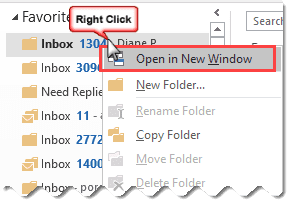
There is an interesting nuance here in terms of preventing folders getting unintentionally dragged. With "Show All Folders A-Z" on (i.e. highlighted), if you accidentally touch your mouse button while moving the mouse pointer over a folder, and then release the button elsewhere, rather than your folder being unintentionally moved, you are prompted are you sure you want to move...." This has allowed me to solve a problem of unintended folder moves that has been plaguing me of late.
I am working in Outlook 2016. I am taking a practice test and the directions ask to move the People up two spots in the Folder Pane. ???
Can I move a favorite folder to tools? Thanks.
I'm not sure I understand the question - you can't move Outlook's favorite folders to the Tools menu (which is not available in outlook 2010 and up).