After very long wait, Apple finally released an iCloud update (v5.1) that works with Outlook 2016. The iTunes updater should offer it to you, if not or if you don't have iTunes installed, you can download it from Download iCloud for Windows. iCloud now works with both Outlook 2016 and Windows 10.
If the 'you need to repair the install' error comes up the first time you run iCloud, close Outlook and sign out of iCloud. The error should be gone when you sign back in.
If the iCloud is not syncing with Outlook, open the iCloud control panel and sign out, then sign back in. If you are asked if you want to backup the calendar and contacts locally, choose No. This in only needed if you are going to stop using the iCloud.
If none of the above works, verify the iCloud addin is enabled in File, Options, Addins. Signing in and out of the iCloud should enable the addin, but there could be something else preventing it from loading.
If iCloud won't stay enabled, you'll need to edit the registry. Browse to HKEY_LOCAL_MACHINE\SOFTWARE\Microsoft\Office\Outlook\Addins\Apple.DAV.Addin The LoadBehavior value should be set to 3. Double-click on it to open it and change the value if needed.
If Apple.DAV.Addin is not listed in that key, look at the same location under HKEY_CURRENT_USER.
If you need to keep enabling the addin, see "iCloud Doesn't Sync" for the registry keys needed to force it to always load.
More Information
More Outlook and iCloud articles at slipstick.com:
- After Installing iCloud, Mail Won't Send?
- Create a Task and copy to another Tasks folder
- How to fix the iCloud APLZOD.dll error in Outlook
- iCloud Add-in is not listed in Outlook Add-ins
- iCloud and Outlook Problems: Syncing Calendar
- iCloud and Outlook Repair Now error
- iCloud Doesn't Sync
- iCloud error: Outlook isn't configured to have a default profile
- iCloud is hijacking Meeting Invitations
- iCloud, Outlook 2016, and Windows 10
- Issues Syncing Outlook and iCloud Contacts
- Outlook and iCloud Sync Issues
- Outlook and iCloud: default data files
- Outlook and iCloud: What you need to know
- Outlook crashes when syncing iCloud calendars
- Save appointments to a non-default Outlook calendar folder
- Save New Contacts to iCloud Contacts
- Syncing iPhone Sent Messages with Outlook
- Transfer POP3 Mail on an iPhone to Outlook
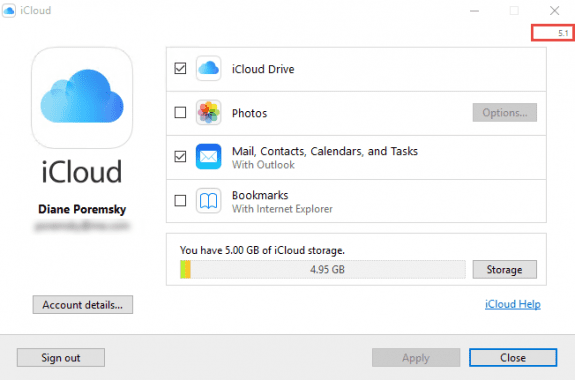
Hello!
So I am going over the same issue yet again. Actually missed a meeting today as Outlook did not update iCloud and I had not looked for the icon on my toolbar.
Is there a permanent solution to this (apart from burning my Windows machine and getting a Mac)?
Frustrated.......
if icloud is getting disabled, you can set a key to never disable it. A better option, especially for outlook.com and office 365 users, is to stop using icloud and use the exchange account instead. Both outlook and the phone will sync with the server and you don't have to worry about the icloud getting disabled.
Diane, I just cannot get it to work. I get the following message (on the "com add-ins"):
"The add-in you have selected is enabled by your systems administrator, but it was disabled because it prevented Outlook from functioning correctly"
FYI, I ran your regedit link
this message:
>> it was disabled because it prevented Outlook from functioning correctly
means it is causing outlook to crash and it cannot stay enabled.
Do you have all updates installed?
Do you have any other addins installed? How many accounts are set up in outlook?
Hello Diana, I dont think my prior message got through.
As to addins, I have Foxit PDF and AVG Antivirus
Outlook (office) updated to version1611 (build 7571.2109) which is the January 2017 version as the following version killed the search function. Automatic updates are disabled until search issue is resolved
Icloud is last week's version
Search is supposed to be fixed in 7870.2031 - it was released last week. I just updated my icloud to the latest build - will see if i can repro.
Diane, I fully removed iCloud again and did a clean reinstall. That did not help. I did a registry cleaner and rebooted.
Installed again and then installed your registry edits and went to the "disabled addin" click on outlook and re-enabled.
iCloud is back! THANKS!
The following worked for me:
Start Menu -> regedit
Select: Computer/HKEY_CURRENT_USER/SOFTWARE/MICROSOFT/OFFICE/OUTLOOK/ADDINS - Apple.DAV.Addin -
Double click "LoadBehavior"
The value should be set to 3
Perfect repair! Thanks!
I'm wondering if folks ever got their issues resolved. I have Outlook 2016 via Office 365 and Office 365 Exchange and the current iCloud 6.0.1. I've repaired iCloud, Outlook, and Office. I've logged out and back in again, rebooted, redowloaded the latest version if iCloud. Nothing seems to work. When I click on the boc to add Mail Contact Calendars and Task, the wheel spins for a minute and then a box appears that says "setup can't continue because outlook isn't configured to have a default profile."
Diane, I click sign out and it says all docs stored in icloud will be deleted from this pc. I am afraid to sign out and sign back in, as I don't know what this will do. I am using the Office 365 version 2016. Thanks.
that means icloud stuff synced to the computer will be deleted from the computer when you sign out as they delete the database. They won't be deleted from icloud.
The problem is Office 365 2016 which is not supported by iCloud. The standalone version of Office 2016 as well as the standalone version of Outlook 2016 will work with iCloud but not the Office 365 version...apparently it has something to do with the complexity of bringing together two programs that both sync via the web (Office 365 includes its own sync client that enables the user to automatically sync calendars and contacts with Outlook for the iPhone or iPad).
If someone does find a workaround that works with Office365 I'd love to know of it.
I'm using Outlook from an Office 365 subscription with iCloud. I needed the latest iCloud.
Are you talking about outlook desktop client or the email service (Exchange online or outlook.com)?
Outlook 2016 stand-alone is the same code as the version in Office 365 subscriptions. Both will sync with the web but that is a function of the account type. If you use Office 365 Exchange Online or Outlook.com, you don't need iCloud as you can sync both Outlook and the devices to the server (iCloud should ignore these accounts). POP3 and IMAP users will need to use icloud.
I use Windows 10, Outlook 2016 from Office 365 and the latest iCloud (reinstalled today). Still it shows inactive and will not activate???
Worked for months before...
Did you try closing Outlook, signing out then back in?
Hi Dianne,
I can't check the box to sync Mail, Contacts, Calendars & Tasks it just keeps unticking. The add-in is in Outlook but not it's not showing up as a tab/Ribbon like usual either. There is also no icloud folder in Outlook etc. I have uninstalled the add-in, reinstalled. I have also uninstalled & reinstalled icloud, reinstalled Outlook/Office etc, made a new profile in outlook, made sure Norton is turned completely turned off. Its an Office 365/Offie 2016 on Windows 10 PC. I'm totally lost now. Do you have any suggestions?
Do you have the newest version of iCloud? It should be at least 5.1 - older versions won't work in windows 10 and outlook 2016.
I have the same problem after installing the anniverary update windows 10. It was working until then. Tryd almost everything. Latest version of icloud. Latest version of office 365. In Icloud windows sync Mail, Contacts, Calendars & Tasks it just keeps unticking. Tryd als as adminitrator.
Do you use an apple domain (icloud, mne etc) or another address as your icloud login?
I also have the same problem after the recent Windows 10 update.
Yeah, apparently a number of people are having problems. Make sure you have the latest iCloud installed. Sign out of it then repair both the office install and icloud install.
I have done all these things and was on phone with Apple Support and they could not get it to work either. I have Windows 10, Icloud 5.1 and installed Outlook 2016. Signed out, tried reinstalling Icloud and Office 365, I can see the add in and it has check mark. Any suggestions?
the usual fix it just to close outlook, sign out, then sign back in. It adds the iCloud back into outlook. I don't know why that didn't work for you.