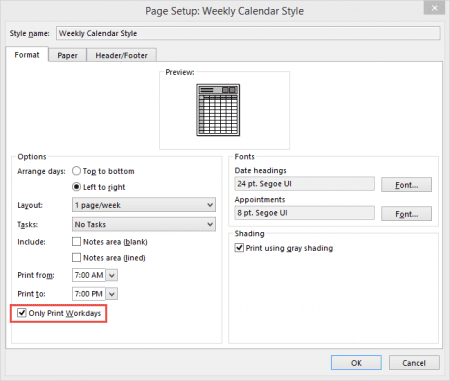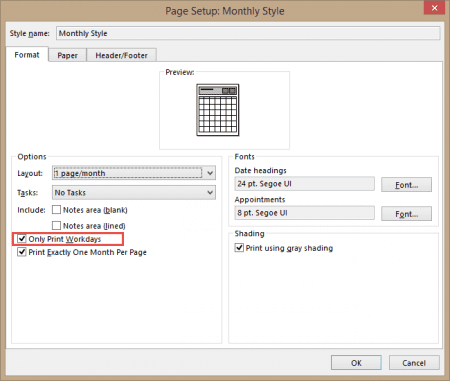Two users are looking for help printing Outlook calendars. One wants to print just his Monday to Friday work week, the other person wants to print the calendar with Sunday as the first day of the week.
I'm trying to print my weekly calendar, but Monday to Friday only. I have the proper hours and work days selected in my calendar options. When I print my weekly calendar style, it still list Saturday & Sunday. How can I print just the Monday to Friday work week?
Outlook should print the calendar that is visible on the screen, so selecting the work week view before printing should print just the work week. If not, go into File, Print and click the Print Options button, then Page setup. On Format tab, on the lower left, there is a checkbox for Only Print Workdays. If it's not selected, select it. If it is selected, disable it and apply, then re-enable it.
Since we installed Outlook 2013 I have not been able to print the weekly calendar with Sunday as the first day of the week. Is this possible?
Is Sunday the first day of the week on-screen? If not, go to File, Options, Calendar and select Sunday as the first day of week. (It's near the top of the dialog.)
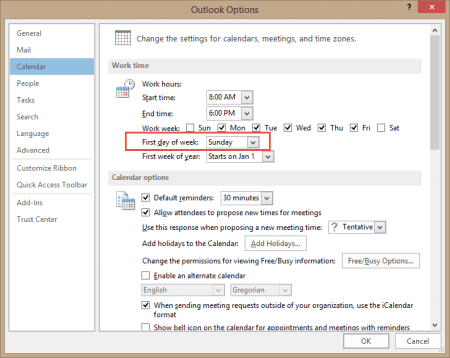
On the File, Print page, click Print Options, then Page Setup. Is Only Print Workdays checked?