Users are reporting problems adding addresses to email in Outlook on the web. Microsoft is aware of the issue but I dont have any information on the cause or when it will be fixed.
Some users say it works correctly in Chrome browser and only fails if using Safari.
Update: check for updates for Safari and see if that fixes it.
IMAP Yahoo and AOL accounts might experience issues with re-syncing folder content - Microsoft Support
While we're waiting to find out the cause of the bug and for it to be fixed, you can open the compose message in a new window.
Click the button to pop it out into a new window and you will be able to click in the recipient fields.
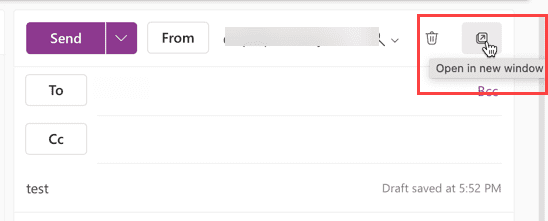
“You’re amazing!”
In my case, the paste option does not work either. What a mess.
The to field should be working now - I'll check and see if paste was fixed.
Useful article, thank you. Top article, very helpful.
The first few times I tried the above workaround of opening the new mail in its own window, it worked and I could enter email addresses in the TO field. Now these fields in the open window are also unavailable. The only way I can add the recipients now is to first save the recipient as a contact in my address book. Then I can click on the TO button and find the contact. Very inefficient and I hope it is solved soon. Any other ideas?
Still not working - is this permanent now? Very annoying. Do you know if they are working on it? thank you.
Microsoft knows about it - I don't know the status - if it will be fixed or when, sorry.
Thanks for responding - it just seems so basic - and so frustrating!!
Its working again!! 5/8/23! Hope it lasts!!
You can also click on To button, it displays the list of all contacts
Great workaround - thank you very much
It doesn't work on Safari but the trick works - open new window. Thank you so much