A reader was concerned that Outlook taken over by a virus as it was trying to send out messages from Outbox though the Outbox was empty.
It's not a virus, but a stuck read receipt. For some reason, the SMTP server won't accept it but Outlook keeps trying to send it. Read receipts are stored as hidden messages in the mailbox and you'll either need to configure Outlook to use a SMTP server that will accept the receipts or delete them using MFCMAPI.
If you are using an IMAP account and getting NDRs for read receipts, see Outlook is Sending Unknown Messages
After deleting receipts several times, the user asked how to prevent the problem from recurring.
To avoid stuck read receipts, you'll need to configure Outlook to stop sending read receipts responses automatically or configure Outlook to always ask what to do. Although it's annoying to be asked if you want to send receipts, you will soon find out who requests receipts.
In Outlook 2010 and newer, the setting is in File, Options, Mail (Tracking is near the bottom of the dialog).
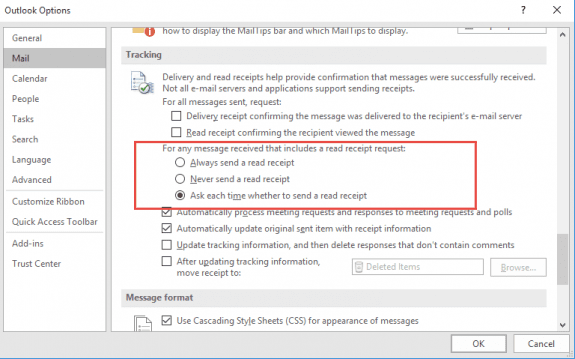
In Outlook 2007 and older, you'll find the option to disable read receipts in Tools, Options, Preferences, Email options, Tracking Options.
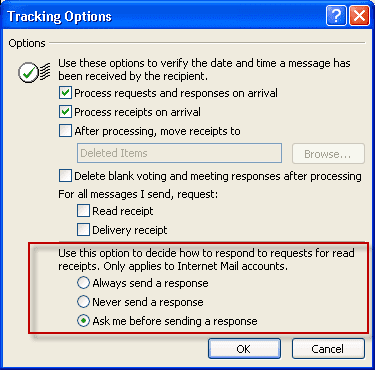
Send or delete stuck Read Receipts
There are two methods that can be used to get rid of read receipts:
- Change the SMTP server for the account to a SMTP that can send the receipt. After the read receipt is sent, change the SMTP back to the one you normally use for the account after they are sent.
- Delete the hidden messages using MFCMAPI.
Use MFCMAPI to Delete Stuck Read Receipts
Download and run MFCMAPI. Use the 32-bit version with Outlook 2007 and earlier or Outlook 32-bit. You need the 64-bit build when you installed the 64-bit version of Office or Outlook.
Note that MFCMAPI is updated frequently and these instructions and screenshots are from one of the older versions. The menus may not be identical, but the steps are the same: logon, find the default data file, locate the receipts and delete.
1. From the Session menu, choose Logon . Select your profile from the Choose Profile dialog.
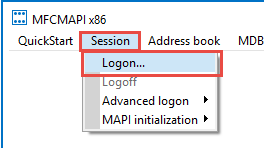
2. Next, go to MDB menu and select Default Store, Open Default Message store. If you only have one store listed, you can double click on it to open it.)
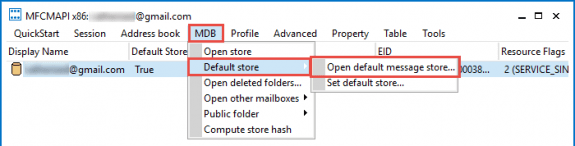
When a secondary account has its own message store and places the outgoing messages in its own Outbox, select that account and right click, choose Open Store (or double click to open store).
Tip: you can right click on the account in the list and choose Open Store instead.
3. Right click on Root Container and choose Open Contents Table
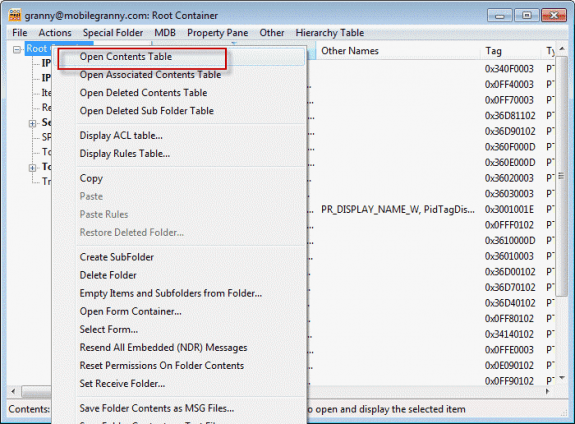
4. In the Contents table, right click a read receipt and choose Abort Submit. Ok the dialogs.
5. Right click again and choose Delete message. Ok the dialogs.
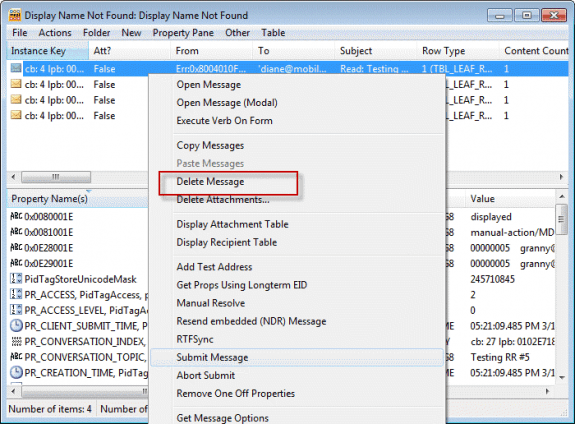
Repeat steps 4 and 5 for each read receipt you need to delete.
Note: Outlook Connector (Live/Hotmail/MSN) accounts do not return read receipts and you will not have any "stuck" receipts with these accounts.
Delete Read Receipts using MFCMAPI Video Tutorial
This video shows you how to delete read receipts using MFCMAPI.
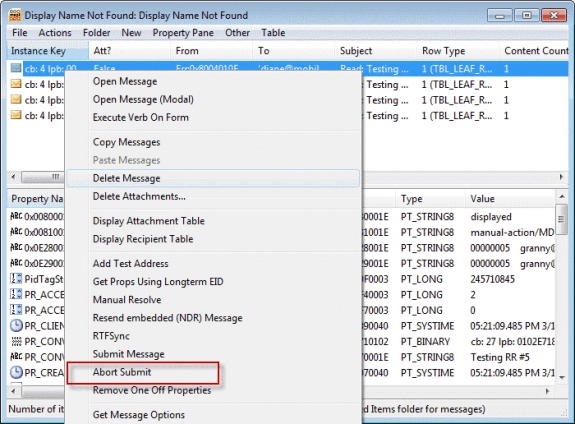
What happens when the delete procedure does not end up with delete? They remain
Any error messages when you tried to delete?
Thank you very much, my read receipts are now deleted. Your note to say there are updates on a regular basis proved invaluable as the menu was different from your screen shots but I managed to navigate to the solution in the end. Now I can focus on why I can't send eMails any more all of a sudden.
Thank you very much Diane. Used succesfully your guide : Use MFCMAPI to Delete Stuck Read Receipts, it's works perfectly. Have a nice day
Thank you so much Diane! This fix worked for my issue of the "stuck" read receipts. My headache of slow send/receive is now gone!
Thanks for the help, Diane. I had to persevere just a little, but this resolved my problem completely.
I'm very grateful!
I've done this before and it has worked. Now, it's not showing me anything in the contents table. It's there, I know it is, but I can't find it to delete the message.
Thank you very much for this. The constant send receive errors blinking in the corner of my screen were making me insane.
I had the same unable to abort and partial deletion error codes coming up that others note here until I closed Outlook and tried again. Didn't even have to back out of MFC. It was just that Outlook was still trying and trying to send those receipts, so the files were never inactive long enough for the process until I closed the program. Worked as advertised!
Thank you for your help. Wonderful!