A user had a question about Outlook's Out of Office feature:
I'm going to be away for a few weeks. Can I delete the messages after responding with the Out of Office notification?
You sure can. When you open the Out of Office Assistant, you'll notice a button labeled Rules at the lower left of the dialog box. Click it.
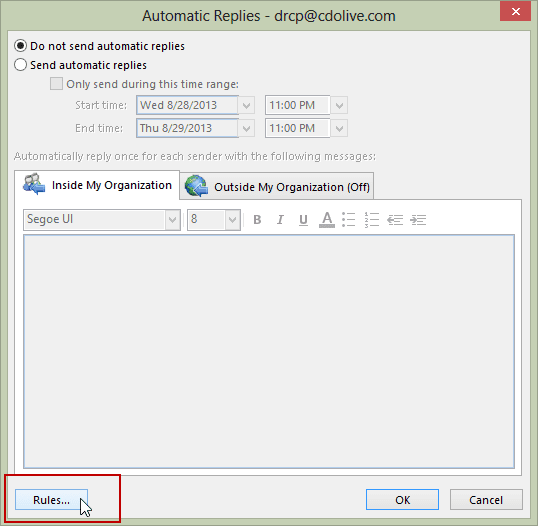
Then click Add Rule.
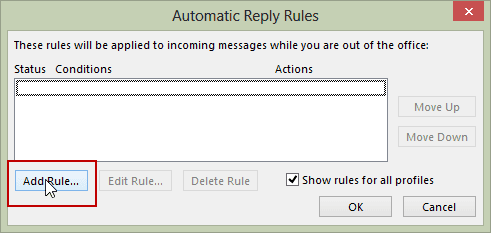
One of the options is Delete. Create your rule, add the Action and OK your way back to the main window.
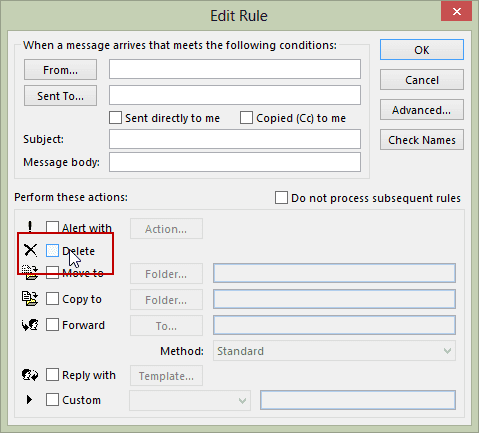
In addition to deleting messages, you can move, copy, forward, or reply with a template. Advanced options include conditions to respond only if certain conditions are met.