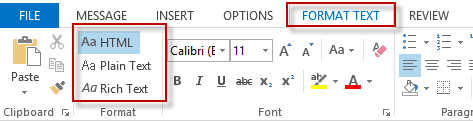
However, when you change the format after opening the reply, quote prefixes, signatures, colored text in the reply, and "mark my comment" are not added to the message. If you want to use any of these features, you need to change the message format in Actions > Edit Message then Format text tab before hitting Reply or ReplyAll.
It's a few extra steps, however, you can use a macro to change the format of the selected message before you reply. Or, use a Run a Script rule to change plain text messages to HTML as they arrive.
To use this macro: Add the macro to the VBA editor, then open or select a message and run the macro.
This macro will work with all versions of Outlook.
Note: when a message is selected, the message format is permanently changed. When the message is open, the format of the original is changed only if you click Save.
To change the message format to HTML, use
objItem.BodyFormat = olFormatHTML
For rich text (not recommended for Internet messages) use:
objItem.BodyFormat = olFormatRichText
Sub ReplyPlain()
' fromhttp://slipstick.me/ws2r0
Dim objItem As MailItem
Dim oMail As MailItem
On Error Resume Next
Select Case TypeName(Application.ActiveWindow)
Case "Explorer"
Set objItem = Application.ActiveExplorer.Selection.Item(1)
Case "Inspector"
Set objItem = Application.ActiveInspector.currentItem
End Select
' change to olformathtml
objItem.BodyFormat = olFormatPlain
'use ReplyAll to change it for either replies or reply alls
Set oMail = objItem.Reply
oMail.Display
End Sub
Use a Run a Script rule
This simple macro is used in a Run a Script rule to change all plain text mail to HTML format as it arrives. See Run a Script Rules if you need help setting up the rule.
Sub Plain2HTML(Item As Outlook.MailItem)
' fromhttp://slipstick.me/ws2r0
If Item.BodyFormat = olFormatPlain Then
Item.BodyFormat = olFormatHTML
Item.Save
End If
End Sub
How to use macros
First: You will need macro security set to low during testing.
To check your macro security in Outlook 2010 or 2013, go to File, Options, Trust Center and open Trust Center Settings, and change the Macro Settings. In Outlook 2007 and older, it’s at Tools, Macro Security.
After you test the macro and see that it works, you can either leave macro security set to low or sign the macro.
Open the VBA Editor by pressing Alt+F11 on your keyboard.
To put the code in a module:
- Right click on Project1 and choose Insert > Module
- Copy and paste the macro into the new module.
More information as well as screenshots are at How to use the VBA Editor