The good news: In all likelihood, the data files aren't really missing. When Windows upgrades your computer, it creates a folder called "windows.old" and it contains all of the files used by the previous Windows installation, including your user account files.
Windows 10 does a better job at migrating your files when a major update is installed and the folders in Windows.old may be empty.
To recover your data files (and other personal files) open Windows Explorer and go to C:\Windows.old\Users\username\AppData\Local\Microsoft\Outlook Your old data files should be there, or in the Outlook Files folder in My Documents (the old My Documents!).
Move the files to their proper location. Do not access them from the windows.old folder. They may be deleted when Windows cleans up the disk or another update is installed. *.pst files should be moved to your Documents folder. Outlook now uses Documents\Outlook Files as the default location for pst files.
Because the folders under the AppData folder are usually marked Hidden, you may need to configure Windows Explorer to display hidden files and folders or remove the read only (and Hidden) flag from the properties of the AppData folder and apply it to all child folders.
To show Hidden files and folders in Windows, switch to the View tab in Windows Explorer. The option is on the right.
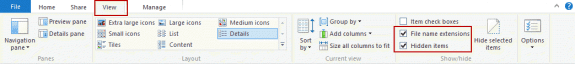
To remove the Read only and Hidden flag:
- Right-click on the folder and choose Properties.
- Clear the boxes and click Apply.
- Choose Apply changes to folder, subfolders and files then click OK.
It may take a while to complete!
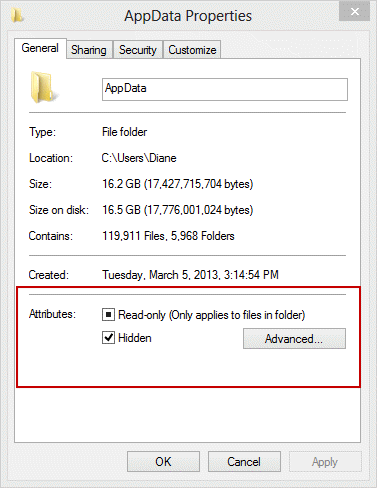
If you are still having problems, check the Permissions tab in Properties. You may need to give your account permission to the folders.
I have my license for recovery toolbox but do not know how to get started. Not very
computer literate, sorry.
Previously, I don't know exactly my outlook data file location because this is set up by others in our company. Unfournately, when my computer windows updated, my outlook data file that i have used cannot find in my computer, there are lost of data in my outlook date file. Where I can find these data? Please help and suggest me.
What type of email account - POP, IMAP,, or Exchange?
The default location is either in the Documents\Outlook Files folder or in %localappdata%\microsoft\outlook. Older versions of outlook put both pst and ost in the app data folder.
If you had office 2016 in the windows store version, the ost files are stored in a different location and lost when the app is uninstalled.
I have helped SO many people migrate Outlook files over the years... I never thought the day would come that I would need help!! Thanks endlessly Diane for this article. "Windows.old", eh? Your suggestion worked like a charm!! I FINALLY upgraded my Win 7 Pro to 8.1 Pro tonight and like a damn novice I simply forgot to backup my .pst files on a flash drive before making the move, committing the cardinal crime that I have watched other people do many times. Proof positive that "nobody's perfect".
I guess I can blame it on the coronavirus....why not?
Thanks again and stay well.
Gary
I have my .pst files in Documents \ Outlook Files as suggested. However, One Drive does not like them there and will not synch as long as .pst files are in Documents. Where should the .pst files be stored in Windows 10 when using One Drive?
So, if my file is named something different (vfuprov.dll) can I 'rename' it or should it be duplicated and renamed or since MS will not support me, a long long time customer, should I try some other software? I have too many address and contacts in my 2003 Outlook. It does not smoothly transition into the Outlook that is now on my Windows 2010. I am extremely frustrated with MS.
Thank you! Thank you! Thank you! I was going around in circles with all help topics telling me to run the repair tool, when I just needed to find my stolen files! You helped me fix it and now I have a functioning Outlook. Damned Windows 10.
thank u very much
My computer don't have a windows.old ? Is there any other way?
That means the folder was deleted (its only kept for 30 days). If you don't have a backup file, then no, there is no way to recover missing data files. Sorry.