The bug is fixed in build 15.0.4667.1000. Check for updates if you are still receiving this message. The hotfix for MSI installations is at Hotfix KB2899544 for Outlook 2013 November 11, 2014 (Outlook-x-none.msp) .
Late last week I began receiving a security error for the SSL library every time I restarted Outlook. The alert listed only one of the four domains in my Office365 tenant.
Domainname.tld
Information you exchange with this site cannot be viewed or changed by others. However these is a problem with the site's security certificate.The application experiences an internal error loading the SSL libraries.
This site should not be trusted.
Hmm. I own the domain and it's used by an auto-mapped shared mailbox - can I trust Office365? (I think it's safe to say it's probably not the best warning message for this situation!) I was ignoring the error until other users asked for help fixing it.
If you can tolerate the dialog for a bit, it should go away on it's own when all of the mailboxes in your profile are migrated to MAPI over HTTP.
The error message is related the MAPI over HTTP protocol, which Microsoft is enabling on Office 365 accounts. The error message can be stopped if MAPI over HTTP is disabled on the desktop computer or by disabling the MSO Authentication. (Set one key or the other, not both.) Outlook needs to be restarted after setting the key.
Disable MAPI over HTTP
HKEY_CURRENT_USER\Software\Microsoft\Exchange
DWORD: MapiHttpDisabled
Value: 1
Ready to use reg file: MapiHttpDisabled
Disable MSO Auth
HKEY_CURRENT_USER\Software\Microsoft\Exchange
DWORD: MsoAuthDisabled
Value: 1
Download the file, change the extension to reg if your browser changes it to txt, and then double click on it to add the key to the registry.
I recommend checking this again in a few weeks to see if the problem still exists. Change the value to 0, then restart Outlook.
Want to find out if MAPI over HTTP is enabled for your mailbox? Open the Connection Status dialog. If MAPI over HTTP is enabled for the account, the proxy server field will be empty and the protocol field will have HTTP. (Hold Ctrl and right click on the Outlook icon in the Notification tray to open the connection dialog).
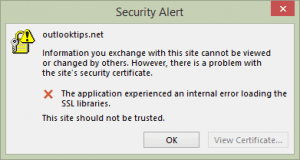
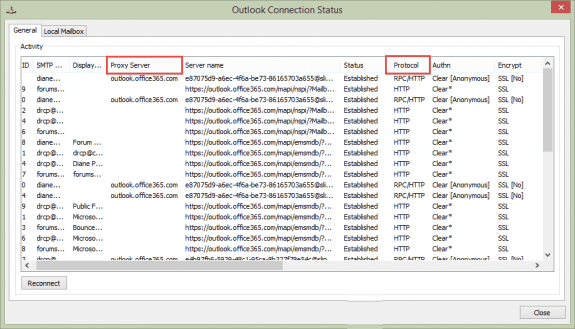
Thanks for the quick explanation and solution!
Are there drawbacks for not having that protocol enabled?
Thanks again for all the help,
Grafton
Right now, the drawbacks are limited. MAPI over HTTPS is the new protocol, replacing RPC over HTTPS, and you'll want it enabled, but they should have this solved by then. I would set a reminder to check it in a couple of months.
There is a second key that may be able to disable this error - i recently learned about it and will test it.
Thanks for such short and simple answer. I was googling for this and got the answer.
Thanks for this, just had the issue myself and this resolved it. Only thing I've noticed is that the reg key you have supplied is set to 0
Oops. :) I'll change it. I changed it to 0 to get the screenshot then exported the registry without changing it back to 1. Thanks for letting me know.