General issues are at iCloud and Outlook Problems and issues specific to Calendar sync are at Calendar Sync Issues. iCloud 2 users should check iCloud 2: What you need to know and iCloud default data files
When you create new contacts in Microsoft Outlook, the contacts may not be added to the iCloud contacts folder. Try clicking the Refresh button. If this doesn't work, you'll need to either move the Contacts or create them in the iCloud Contact folder. See Save and Move Contacts to the iCloud Folder Tutorial.
Don't use iCloud calendar, contact, or tasks sync for Exchange, Gmail, or Hotmail accounts.
Contacts Disappeared | Sync Stops Working | Show iCloud Contacts First | Sync Tools
Save and Move Contacts to the iCloud Folder Tutorial | More Information
Contacts Disappeared from Outlook
All of my contacts disappeared from Outlook. How do I get them back?
iCloud creates a new contacts folder in your profile and moves your contacts to it. You can view the iCloud contacts in Outlook.
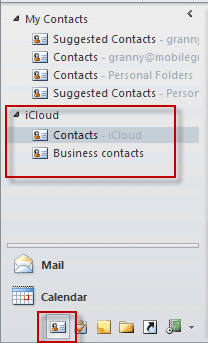
Go to the Contacts navigation pane and select the "Contacts - iCloud" folder to view your contacts.
If you want your contacts in Outlook's default contacts folder, you'll need to drag them to it: select all and drag or use the Move to Folder command.
Sync Stops Working
When Contacts disappear from Outlook's iCloud contacts folder because syncing has stopped, close Outlook, open the iCloud control panel then sign out and sign back in.
Just deselecting Contacts (and Calendar) sync, clicking Apply, then re-enabling both may also work.
If the sync stopped working and the iCloud add-in is shown as disabled in File > Options > Trust Center > Add-ins. Select Disabled Add-ins from the menu next to Go button then click Go. Enable iCloud in the dialog.
Show iCloud Contacts First in the Address Book
When sending an e-mail, & hitting the "To" button, iCloud isn't the default. How do i make iCloud the default address book?
You can't make it the default contacts folder, but you can show it first when you open the address book or click the To button in a new message.
Click on the Address Book (on the Home ribbon or Standard toolbar) to open the Address Book. Click on it's Tools, Options. Choose iCloud from the dropdown. You can change the search order there too, if desired. This order is used for auto-resolution, when a name is not in the autocomplete list.
In Outlook 2010 and up, the dropdown is at the bottom (see screenshot below).
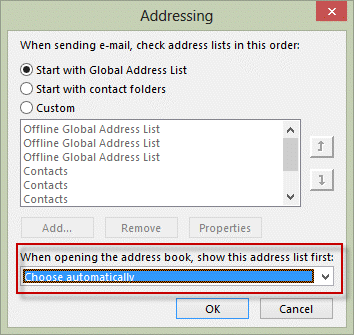
In Outlook 2007, it's at the top:
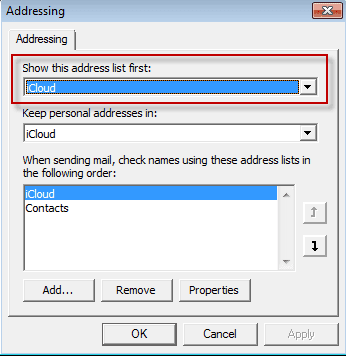
Sync Tools
As an alternative, you can use a sync tool. Although How to sync Outlook (Exchange) with iCloud (in the Apple Forums) uses CodeTwo FolderSync with Exchange, it will work with non-Exchange accounts. FolderSync copies the items between two folders so the contents are identical and should only be used to sync folders that won't sync with the iDevices, otherwise you will have duplicates (or triplicates) on your devices as it does a 2-way sync.
While the sync tools can do one or two way sync, if you just want to save all newly created contacts to the icloud folder, you can use VBA top move them on save. See Save appointments to a non-default Outlook calendar folder for a code sample that works with Contacts.
Tools in the Spotlight
CompanionLink synchronizes Outlook data with phones and other supported desktop applications and web-based services (like Google). Companionlink supports all versions of Outlook, including Outlook 2013 32-bit and 64-bit, and Windows 10. Version 9 |
Tools
CodeTwo FolderSync Addin is an Outlook add-in that enables synchronization of folders. The synchronization of data will always take place between selected folders and the user can choose several pairs of folders that need synchronizing. Freeware. | |
CodeTwo Sync for iCloud syncs Outlook folders with iCloud folders automatically synchronizes Outlook contacts, calendars and tasks with the iCloud data file in Outlook. CodeTwo Sync for iCloud will let you keep the iCloud and Outlook folders in sync, so you don't need to move or copy contacts and appointments between the default Outlook folders and iCloud folders. (Now Free) | |
gSyncit is an Outlook add-in that allows for two-way synchronization between Outlook calendars, contacts, notes, and tasks with your Google, iCloud, AOL, Fruxx, Yahoo, Memotoo and many other "DAV" enabled services. Also includes support for syncing attachments for calendar events. Works with Microsoft Outlook 2007, 2010, 2013, 2016, 2019, 2021 or Office 365 (Desktop Client) on Windows 7 and newer. | |
Backup and synchronize your personal data (contacts, calendar, files, bookmarks, etc.)with your phone, tablet and computer | |
Your sync-software can sync only default folders of Outlook, but you need also subfolders and public folders? OLMixedFolders can synchronize any Microsoft Outlook subfolder or public folders with your Outlook default folders. It uses categories to keep in touch with the origin folder. It is possible to create elements for the linked folders directly on your mobile phone. After synchronization, the element goes to the specified folder. | |
Outlook CalDav Synchronizer is a free Outlook Plugin, which synchronizes events, tasks and contacts between Outlook and Google, SOGo, Nextcloud or any other CalDAV or CardDAV server. Supported Outlook versions are Office 365, 2019, 2016, 2013, 2010 and 2007. | |
SimpleSYN Mobile is the synchronization solution for synchronizing Outlook data with your iPhone, iPad or Android device. Emails, appointments, contacts, notes and tasks are always up-to-date on all devices. Your Outlook data always remains local on your devices and is not stored in the cloud. On your smartphone you do not need an additional app and you can use the built-in apps. SimpleSYN Mobile syncs on the local network (WLAN) or on the way via the internet. Free 30 days trial available | |
Automatically synchronize your Outlook calendar and contacts with Google or iCloud. Access Outlook calendar and contacts on your Android phone or iPhone/iPad. |
Save and Move Contacts to the iCloud Folder
The following tutorial shows you how to use the Move to Folder command to move new contacts to a different contacts folder. This will also work with appointments.
On the open contact form, click Save then go to File menu and choose the Move to folder command. If you previously used the folder, it will be listed on the MRU, otherwise you will need to select the folder.
To make Move to folder easier to use (and remember!), you can customize the ribbon, adding the Move to folder command to the Home ribbon, placing it next to Save and close. Note: In Outlook 2007, you'll need to add the command to the Quick Access Toolbar as it doesn't have a ribbon.
More Information
iCloud: Troubleshooting iCloud Reminders and Tasks (Apple)
iCloud: Troubleshooting iCloud Contacts (Apple)
"Unsupported folder class" error when Outlook starts (MSKB)
More Outlook and iCloud articles at slipstick.com:
- iCloud error: Outlook isn't configured to have a default profile
- iCloud Add-in is not listed in Outlook Add-ins
- iCloud is hijacking Meeting Invitations
- How to fix the iCloud APLZOD.dll error in Outlook
- iCloud Doesn't Sync
- iCloud, Outlook 2016, and Windows 10
- iCloud for Outlook 2016
- Save New Contacts to iCloud Contacts
- Transfer POP3 Mail on an iPhone to Outlook
- Outlook crashes when syncing iCloud calendars
- Syncing iPhone Sent Messages with Outlook
- After Installing iCloud, Mail Won't Send?
- Create a Task and copy to another Tasks folder
- iCloud and Outlook Repair Now error
- Outlook and iCloud: What you need to know
- Outlook and iCloud: default data files
- Save appointments to a non-default Outlook calendar folder
- iCloud and Outlook Problems: Syncing Calendar
- Outlook and iCloud Sync Issues

I have been unable to get my contacts from my iPhone to sync with Outlook365 using the Apple add-in and iCloud, so I tried CodeTwo's solution. Unfortunately their code does not recognize the current version of iCloud Control Panel. I get into a loop where it insists I must install it, while it is running and visible. I followed the various steps in the KB article with no luck.
I recently upgraded my Windows 10 PC to Outlook 2016 from Outlook 2007 and have been running into a problem with trying to get iCloud for Windows to sync the mail, contacts, calendars and tasks. It appears that the mail portion is syncing properly, but not the Contacts, Calendars or Reminders/Tasks. All the solutions I've read so far generally refer to using iCloud for Windows, going in and deselecting the Mail, Contacts, Calendars and Tasks checkbox, clicking Apply, then selecting it again and clicking Apply. The problem is that when I open iCloud for Windows that checkbox is unchecked when it opens. If I try to select the Mail, Contacts, Calendars and Tasks checkbox and click Apply, it appears to do something for a few seconds and then it un-checks the box and stops. No error messages are produced and inside of Outlook, I don't see that it completed any setup of any iCloud options for Contacts or Calendars (no iCloud folders are created). The only thing I can see is that it appears to produce a couple of additional email accounts all named with my . It also creates an associated data file for each one which has the… Read more »
>> It appears that the mail portion is syncing properly,
This is because mail is separate from the calendar, contacts, tasks. It uses imap and should always work, even when icloud isn't.
Is the addin loaded in Outlook? Look in file, options, Addins. If its disabled, set the registry key in the article https://www.slipstick.com/outlook/icloud-sync-failure/
The iCloud / Outlook interface scrambles the field order in contact addresses.
This happens where the Street field in Outlook has more than one line, as, for example:
[Street #][Street_Name]
[Suburb_Name]
or
[House_Name]
[Street #][Street_Name]
Regardless, it seems, of whether I create/edit the contact in Outlook, or in iCloud, the field order gets scrambled sometimes, with the [Street #][Street_Name] appearing closest to the City field. I can't see any pattern for when this happens and when it doesn't. I would class this as an irritant, nothing worse, but it can make a mess of address labels.
Presently, I use Outlook 2010 (32-bit), Win 10 v 1709, iCloud 7.1.0; my iOS device is an iPhone 6s.
interesting. i know that leaving the address field blank can cause problems.
follow-up to Linda Johnson's comment,
I have the same problem after upgrading to the creator version of Win10 and Office 365. I tried to sign out of iCloud settings as you suggest. But, when I tried to “Sign Out” of iCloud, by selecting the Sign Out box to maybe then open it and make the anomaly go away, I got an error message that said” Setup can’t continue because Outlook isn’t configured to have a default profile. Check your Outlook settings and try again.” But when I check my Outlook settings, I see my POP3 email account from my ISP is set as my default, so I don’t know what this means.
Go to Control panel, open 'Mail (Outlook 2016)' - click Show Profiles. At the bottom is an option to prompt for profile or always use a profile. Which is selected? How many profiles are listed in the top section?
This screenshot is from my desktop, which doesn't sync with icloud. Always use this profile would set the default profile.
I need some help with my Contacts as well please. I have a MacBook Air for work and have synced my iCloud account and contacts to the PC. My work, however, makes us use Outlook for our default email. I am not able to see my contacts from the MacBook or iCloud anywhere in the address book on my Outlook. How do I allow the Outlook to use my iCloud contacts? All of the other places I have searched are telling people how to transfer iCloud contacts to an actual Microsoft computer. In this case, I'm using a Mac as my PC but utilizing Outlook for email. Thanks in advance!
Outlook for Mac won't sync with icloud unfortunately. At this time, I am not aware of a way to sync them, short of export/import. (Which isn't much of a solution.) Sorry.
Thanks for having the instruction on how to sync contacts from icloud to outlook. It was a big help.
OK I have been following this issue with iCloud and I really need some clarification.
A customer of mine uses Oulook 2007 SP-3 and she has the latest iTunes and iCloud installed. The problem is she has iCloud contacts in her Outlook say about 625 but in her iPhone she has over 800.
Why does the majority show up and not all?
When she adds one on the phone it does not sync to Outlook but when she does to Outlook first the change is seen in the Phone she tells me.
Finally, is Itunes need for all of this to work if She already has Outlook and iCloud installed?
I have not connected the Phone to the PC so iTunes could sync it up. Could that be the issue?
Thanks
is she adding the contacts to icloud on the phone or to a local contact store or another account? That is the usual cause. You can check to see if sync from phone is working by editing a contact that is syncing to outlook and see if the change synced.
itunes does not need to be installed, only icloud. If you have the hone set up to use icloud, you can't use itunes to sync too, you'd need to turn off icloud sync first.
I lost my contacts and calendar in Outlook 2007. I thought a newer version
might fix it so I installed Outlook 2016. Now on the icloud settings page the
selection for mail, contacts, calendars isn't even available. It says at the top that I have to go to
icloud.com to see them. I this a bug or a feature and is there anything I can do about it?
its a bug (or something unexpected) - it should work. if you sign out of icloud and sign back in, will it let you set it up in outlook?