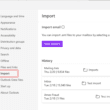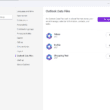Microsoft replacing windows Mail with a new Outlook app. It is built using the same scripts as Outlook on the web, but in an app framework. It supports multiple accounts, currently only Outlook.com, Microsoft 365 Work or School, and IMAP accounts. Microsoft 365 Work or School accounts must have a Microsoft 365 software subscription on their account to use new Outlook for Windows or new Outlook for Mac.
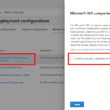
Opt out of Microsoft 365 Companion Apps
How to opt out of the automatic installation of the Microsoft 365 companion apps – File, Calendar, and People – that are automatically installed for users with Microsoft 365 software subscriptions in a business tenant.
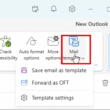
Mail Templates in Outlook for Windows (and Web)
Mail templates are available in (new) Outlook for Windows. No, not the My Templates feature available in Microsoft email accounts, but real templates, the same templates you use in Outlook Classic.
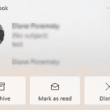
Buttons in the New Message Notifications
When the Outlook notification banner (also known as “toast”) pops up in Windows, there are up to 3 buttons at the bottom for you to interact with the message, two buttons to take action on the message plus Dismiss.

Classic Outlook Missing from Computers
After purchasing a new computer, users discovered the Office installation is missing Outlook.
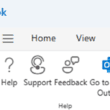
Use Classic Outlook, not New Outlook
Microsoft has two "new" Outlooks, one for MacOS and one for Windows. How to switch back to classic Outlook and disable the Try new Outlook switch.

Classic Outlook is NOT Going Away in 2026
While new Outlook s going to be the default Outlook app beginning in early 2025, users can switch back to classic Outlook. Classic Outlook will be supported until at least 2029.
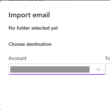
New Outlook: Show To, CC, BCC in Replies
When you Reply or Reply All in new Outlook, the CC line is not visible, even if the message was CC’d to others. If you reply all, you may only see one name and "+ Others". I'll show you how to view all addresses and the CC and BCC fields.
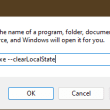
Reset the New Outlook Profile
When you switch on the new Outlook, it pulls accounts in from your Outlook desktop profile. I'll show you how to clear the profile and create a new profile.
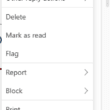
Save Messages in New Outlook
Learn how to save messages to the hard drive when using new Outlook app or Outlook on the web.
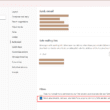
Block External Content in New Outlook
How to block external content in the new Outlook that replaces Windows Mail app.
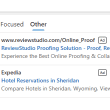
Ads in New Outlook
When you have a Microsoft 365 subscription, you should not see ads in your message list in new Outlook if the account, if the account with the subscription is set as the primary account.
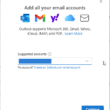
Removing Suggested Accounts in New Outlook
Until Microsoft adds a straightforward way to delete addresses from the suggested accounts list, you can try the steps below to remove addresses from the Suggested accounts list.
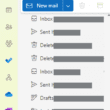
Use Public Folders In new Outlook
How to access Exchange Public Folders in new Outlook for Windows (and Outlook on the web.)
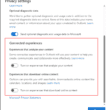
Spellcheck and Microsoft Editor not working in new Outlook
How to fix the Microsoft Editor and spellcheck not working in new Outlook for Windows.
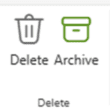
Gmail All Mail and Outlook’s Archive folder
Using Gmail's All Mail folder in new Outlook for Windows or classic Outlook for Windows. In the new Outlook, there is a folder named Archive and it appears to contain all of the messages in the All Mail folder in Gmail. Is new Outlook syncing All Mail?
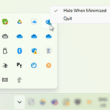
Automatically Open New Outlook when Windows boots
How to enable New Outlook for Windows to run automatically when you boot the computer.
Enable or Disable Yellow Highlight on Flagged Messages
Outlook on the web introduced highlighting flagged messages, then the option appeared in Outlook 365 subscriptions. Now it's in Outlook 2019 and 2021. Outlook for Windows A recent update for Office 2019 enabled the option to display a yellow background on flagged messages,but did not enable the option to turn it off. Oops. Users with
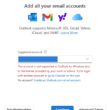
"This account is not supported in Outlook" error message
New Outlook error: This account is not supported in Outlook due to the license provided by your work or school. Try to login with another account or go to Outlook on the web.
New Outlook for Windows
Office 365 subscribers in the beta channel and with an Office 365 business account in their profile, will have a switch in the upper right corner for Try the New Outlook.
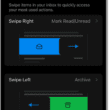
Leave Messages Unread
How to change Outlook's Mark as Read settings and manually mark as read or unread.