The Email section at Slipstick covers general email issues in Outlook. Some of the more common problems are linked below.
Usage | Problems & Limitations | Troubleshooting | More Information
Usage
- Add Attachments and Set Email Fields During a Mail Merge
- Adding an Image to a Signature
- Automatically BCC All Messages
- Change the Subject of an Incoming Message
- Changing the Reply format revisited
- Check Message Size Before Sending
- Choosing the Folder to Save a Sent Message In
- Designate the Account Used to Send a Message
- Download Only Messages Smaller than 30kb
- Find All Unread Messages
- To Change the Font on Incoming Messages
- To Change the Look of Outlook Replies
- To Work with Outlook While it's Getting Messages
- Understanding Outlook's Auto-Complete Cache (*.NK2)
- Understanding the Flag for Follow Up Reminder Time
- Using Automatic name checking or Autocomplete
Microsoft Knowledgebase articles
- Send To Mail Recipient Opens an Outlook Plain Text Message
- Add and request read receipts and delivery notifications
Problems & Limitations
- Do You Want to Send This Message Without a Subject?
- Help! Every email I send has two unknown attachments
- Messages are Double Spaced for the Recipient
- Setting Margins when Composing Email
- To Use Internet-Style Quoting
Microsoft Knowledgebase articles
- E-mail messages are not automatically sent or received at startup in Outlook
- "Send Time" time stamp information is incorrect when you send a delayed delivery message in Outlook
Troubleshooting
- Adjusting Outlook's Zoom Setting in Email
- Can't Rename Windows Folder: Folder in Use Error
- Outlook is Sending Winmail.dat Attachments
Microsoft Knowledgebase articles
Addins and Utilities
The following pages contain lists of add-ins and utilities.
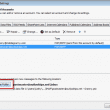
Deliver All POP3 Accounts to One Outlook Inbox
How to configure Microsoft Outlook 2010 to deliver POP3 accounts to a single personal folders data file (pst).
Mail Issues with Outlook
This page deals with general mail issues. The following is a list of all files in the Mail section of slipstick.com. The newest pages are at the top of the list. Usage | Problems & Limitations | Troubleshooting | More Information Usage Understanding auto-resolution vs. auto-complete To get rid of the "(E-mail)" and "(Business Fax)"
New Mail Notifications from Another Mailbox
If you need to monitor a second Exchange Server mailbox in addition to your own, how can you find out when that mailbox gets new items? We can think of four different methods: Rules You cannot create rules in your own mailbox that operate on items coming into another user's Inbox. However, if you have
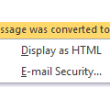
Read Outlook Messages using Plain Text
How to configure Outlook to read all messages in plain text format.
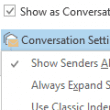
Outlook's Conversation View isn't working
Answers to the common questions users ask about Microsoft Outlook's Conversation view.

How to Process Mail After Business Hours
I have a macro that defers sending messages that are composed during a specific time period, such as during the overnight hours. After several users asked how to send responses or forward messages if the new messages arrived during the overnight hours, it's time to add macros for incoming messages as well. I would like
Large Fonts in Messages Sent by Outlook
We're seeing complaints that some parts of a message have characters 10 times larger than expected. The problem comes and goes, and doesn't affect all messages. When I send an email, the recipient receives my message with parts of the message having 120pt font characters. It's not reproducible. The cause is an antivirus scanner scanning
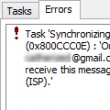
Outlook cannot synchronize subscribed folders in Gmail
As of July 15, 2014, Outlook cannot connect to Gmail using basic authentication. Outlook Send and Receive generates error code 0x800CCC0E. Users need to use two-step authentication or re-enable basic authentication.
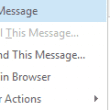
Editing received email messages
It's simple to open a received message to edit it or change the format of messages. You can use this method to add notes to a message or add attachments to a message. You don't need to go into edit mode to edit the subject field: simply type in the subject field of an open
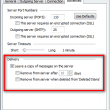
To Leave Internet Messages on the Server
How to configure a Microsoft Outlook POP3 email account to leave email on the server. Outlook 2010 and 2013 leave mail on the server for 14 days by default.