This error affects Exchange server users with a large number of folders in their profile, either in their mailbox, public folders, or SharePoint lists. In most cases, you won't have a problem until you exceed approximately 1,000 folders, or a gigabyte of space is used.
Outlook works fine for a little bit (5-10 minutes) before users start getting this error:
Task 'Microsoft Exchange' reported error (0x8007000E) : 'Out of memory or system resources. Close some windows or programs and try again.' Cannot display the folder. There is not enough free memory to run this program. Quit one or more programs, and then try again. Cannot expand the folder. There is not enough free memory to run this program. Quit one or more programs, and then try again. Cannot expand the folder. There is not enough memory available to perform the operation.
When they close Outlook and reopen it, they can again work for a few minutes before the errors kick in. The error appears whenever clicking or expanding a folder (public folder or mailbox folder) except for the Inbox. When the error occurs, mail in the Outbox also doesn't get sent until Outlook is restarted.
The Solution
You have two options to avoid this problem: either disable the Download Public Folder Favorites option, or keep the number of cached public folders favorites under 1,000 (or low enough to avoid the error message.) .
You can typically reduce the number of public folder favorites by deleting them by using the Outlook client.
To disable the Download Public Folder Favorites option:
- In Outlook, click File, Account Settings, and then click Account Settings.
- Double click on your Exchange account or select it and then click Change.
- Click More Settings.
- On the Advanced tab, clear the Download Public Folder Favorites check box.

- Click OK and return to Outlook.
You'll need to restart Outlook for these changes to take effect.
In some cases in which you have too many public folder favorites, you may receive an error message when you attempt to delete the folders in Outlook. When this occurs, you'll need to use MFCMAPI to delete the folders.
- Run MFCMAPI.
- On the Session menu, click Logon.
- Select your Outlook profile name, and then click OK.
- In the top pane, locate the line that corresponds to your mailbox, and then double-click it.
- In the navigation pane (left-side pane), expand Root - Mailbox, and then select the Shortcuts folder.
- In the details pane (right-side pane), locate the PR_FOLDER_CHILD_COUNT properties. The Value column contains the number of public folder favorites.
- If you want to delete all your public folder favorites, right-click on the Shortcuts folder in the navigation pane, select Advanced, and then select Empty items and subfolders from folder. Keep the default options, and then click OK.
- If you want to delete specific public folder favorites, follow these steps, expand the Shortcuts folder in the Navigation pane, right-click on the Public Folder favorite that you want to delete, and select Delete folder. Keep the default options, and then click OK.
Other Possible Causes
Office for Mac
Performance problems when you try to access folders in a secondary mailbox in Outlook 2010
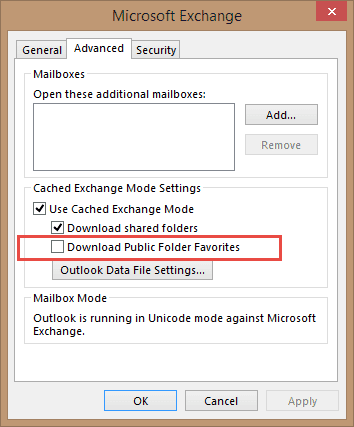
Hello. I have a problem on outlook 2010 for mac. One of the 5 email accounts i use via outlook, doesn't want to download anymore ( i can send though). The message is ''not enough memory''. I tried deleting like 1000 emails from that account but nothing happened. contacted the person who handles my server he said there is still plenty of space.
I have a number of folders on inbox and outbox ( like 15 for each).
ANY IDEA how to solve PLS ?
This may also be related to the below, it took me 2 weeks to find this solution.
https://support.microsoft.com/en-in/help/3046189/you-cannot-start-outlook-in-cached-mode-or-create-a-new-cached-mode-pr
appreciate the info, but i followed the instructions. Download Public Folder Favorites has always been unchecked - since day 1. i ran the MFCMAPI tool and found the PR_FOLDER_CHILD_COUNT and it's already at 0. what are some other things that can be looked at ?
Thanks
Do you have a lot of Exchange public folders? What version of outlook are you using? Your issue could be something else... if you have shared mailboxes, try disabling caching of shared folders.
Does it happen if you run outlook in safe mode? To open Outlook in Safe mode: Close Outlook then hold Ctrl as you click on the Outlook icon. You'll get a message asking if you want to start in Safe mode. Click Ok.
I fixed the Outlook crashing problem, which is probably Mac MS Office 2016 specific. My old profile from Outlook 2011, with all my emails and attachments was >3GB and Outlook 2016 crashed almost immediately upon opening. I decided to open Outlook 2011 and delete a substantial number of attachments, probably ~2GB. I closed Outlook 2011 and re-opened Outlook 2016 and it now works fine, no crashes. There must be some sort of memory limitation that causes this problem. It would be impossible to determine if this is a Microsoft or Apple problem, I'd bet my last dollar each of them blames the other.
This was a new Outlook 2016 installation on a MacBook Pro.
Thanks for the update!
The dialog box you show above looks like PC version of Outlook, I use a Mac and Office 2016. What's the Mac version look like and where is it? I've had this problem before, they seem to put things in different locations. Outlook won't stay open long enough for me to find the right place to disable the function (which I suspect is the problem). I probably exceed the space (size) limitation.
Correct, the instructions are for Windows. I'm not sure if you can control it - I'll check in the morning.
What if Public Folders are already disabled and you still get this message. What else can be done to fix this issue with Outlook 2013. Exact problem you describe but no public folders.
Are you getting the error with Shared folders? Are all updates installed? One of the recently monthly updates fixed one cause.
Do the folders expand if you wait a few minutes and try again? That works for me (on an Office 365 shared mailbox).
so what is the fix for it?
You'll need to reduce the number of folders in public folder favorites or stop caching them.