When you right click on text in Outlook (or in Word) one of the options in the context menu is "Search with Bing". If you prefer to use a different search engine, you can do so by adding two values to the registry, one for the display name and one for the URI.
You can use any search engine you prefer. If you aren't sure what URL to use for your favorite search engine, look at the URL in the address bar after doing a search. Strip away extra junk in the URL, leaving the base URL and the query string (often ?q=), as the total length of the URL cannot exceed 253 characters. The change takes effect immediately, you do not need to restart Outlook.
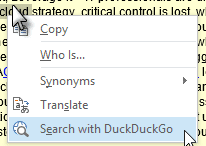
Open the registry editor and browse to Add two string values to hold the friendly name and URI.
HKEY_CURRENT_USER\Software\Microsoft\Office\15.0\Common\General
String: SearchProviderName
Value: Friendly name
String: SearchProviderURI
Value: Search Url to use
The urls for these popular search engines are below
| Search Engine | URL to use |
|---|---|
| https://www.google.com/search?q= | |
| DuckDuckGo | https://duckduckgo.com/?q= |
| Yahoo | https://search.yahoo.com/search?p= |
If you prefer not to edit the registry yourself, I have ready-to-use reg files for these 3 search engines at Change the Search Provider in Office.
Hello. I have done so, and it changes the right click function to Google. it does not however change the Image / Video Search Functions under Insert. Any ideas on how to change them as well would be much appreciated! Thanks!
I'm not aware of a way to change lose links, sorry.
I think I love you :)
Hi Diane, I'm using office 365 and when I follow this path in the registry there is no string for the search provider. Any ideas? Having to use Bing is driving me nuts!!
if the path doesn't exist, create it. Or try the ready to use reg files at https://www.outlook-tips.net/tips/change-search-provider-office/ - use one to add the key then you can change it later, if you prefer a different search engine.