The Email section at Slipstick covers general email issues in Outlook. Some of the more common problems are linked below.
Usage | Problems & Limitations | Troubleshooting | More Information
Usage
- Add Attachments and Set Email Fields During a Mail Merge
- Adding an Image to a Signature
- Automatically BCC All Messages
- Change the Subject of an Incoming Message
- Changing the Reply format revisited
- Check Message Size Before Sending
- Choosing the Folder to Save a Sent Message In
- Designate the Account Used to Send a Message
- Download Only Messages Smaller than 30kb
- Find All Unread Messages
- To Change the Font on Incoming Messages
- To Change the Look of Outlook Replies
- To Work with Outlook While it's Getting Messages
- Understanding Outlook's Auto-Complete Cache (*.NK2)
- Understanding the Flag for Follow Up Reminder Time
- Using Automatic name checking or Autocomplete
Microsoft Knowledgebase articles
- Send To Mail Recipient Opens an Outlook Plain Text Message
- Add and request read receipts and delivery notifications
Problems & Limitations
- Do You Want to Send This Message Without a Subject?
- Help! Every email I send has two unknown attachments
- Messages are Double Spaced for the Recipient
- Setting Margins when Composing Email
- To Use Internet-Style Quoting
Microsoft Knowledgebase articles
- E-mail messages are not automatically sent or received at startup in Outlook
- "Send Time" time stamp information is incorrect when you send a delayed delivery message in Outlook
Troubleshooting
- Adjusting Outlook's Zoom Setting in Email
- Can't Rename Windows Folder: Folder in Use Error
- Outlook is Sending Winmail.dat Attachments
Microsoft Knowledgebase articles
Addins and Utilities
The following pages contain lists of add-ins and utilities.

To Control Line Length in Internet messages
Line length is an issue in plain text format messages. It is not an issue in HTML messages, except when you send an HTML message to someone whose mail program can't display HTML (like cell phones).
Error: Interface Not Registered
When using Outlook to send email errors may occur, including: Can not send email directly from Word or Excel Attaching a document into a new message results in error message of “Word unspecified error” or “interface not registered error 0x80040155” To fix: Close all office applications and go to Start menu, Run (or use Windows
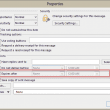
Set an expiration date on all messages you send
How to use VBA to automatically add an expiration date to all messages you send using Microsoft Outlook.
Internet Mail Issues with Outlook
We'll be adding more issues to this page for Outlook users who send and receive mail via the Internet, with links both to the Microsoft Knowledgebase (MSKB) and to other Slipstick articles. Usage Deliver All POP3 Accounts to One Outlook Inbox Outlook, Multiple Accounts and the Default Account To control line length To use Internet-style
To Work with Outlook While it's Getting Messages
This is not an issue in Outlook 98 and Outlook 2000 operating in Internet Mail Only mode. In IMO mode, you can hide or minimize the progress dialog that appears when you choose Tools | Send/Receive or click the Send/Receive button. If you choose Tools | Send/Receive in Outlook 98 or 2000 in Corporate/Workgroup mode
Download Only Messages Smaller than 30kb
The method depends on the version of Outlook and whether you're connecting to an Internet account or Microsoft Exchange Server. Exchange Server If you synchronize offline folders, there are three ways to avoid downloading messages over a certain size: Method #1: While working online, create Large Messages folder. Then, create a Rules Wizard rule to
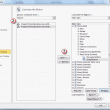
Save and Open an Attachment using VBA
How to save attachments and then open the attachments without opening Windows Explorer to find the attachment.

"Too many files" Error Message
Outlook 2010 introduces a new limitation: a limit on the number of files that can be attached to a message at once from a network share. File size is not the problem: you will get this dialog attaching 21 1KB files or 21 1MB files.

Setting Margins when Composing Email
I can tell when users upgrade to a new wide screen monitor because they ask how to set the margins in email. Composing an email on a wide screen with windows maximized is not the best experience because lines of text are very long. It's more comfortable to read and compose email when the text
External Content is not Blocked
Problem: "Outlook isn't blocking the images in some of the messages I receive." Outlook 2003 includes a popular feature that prevents external content from being downloaded. Its effects are most noticeable with images, because the image placeholder contains text that tells you to 'right click here to download' the image. Along with images, style sheets,