A user wanted to add a new logo to his signature in Outlook on the web and couldn’t find a way to upload it.
This is because Outlook on the web doesn't have the ability to insert images into signatures, but the solution is simple: Open the image in Paint or your favorite image editor, select all and copy then paste into the signature field. Yes, that is all you need to do.
You can use the same method for images stored on web servers or HTML: open the image in a browser, select the image, copy, and paste. You can copy and paste to insert images into email too.
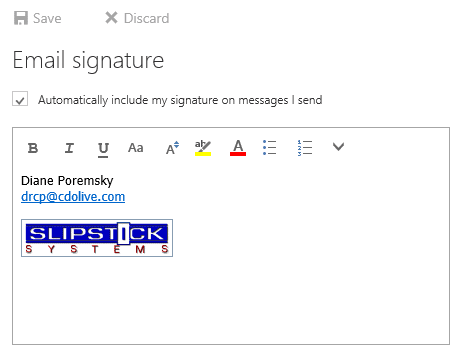
Note: This method will not work if you have the S/MIME Control installed. Images will be sent as text links. Check in the Options, Email Security section. You'll also need to use HTML message format (set in OWA's Options.)
To insert images stored on a web server, you need view the image code in a browser and copy it. For example, I use the code below to insert the site's logo into messages I send from OWA but I need to copy the image as it appears in a browser.
<IMG height=36 alt="Slipstick Systems Outlook and Exchange Solutions Center" hspace=8 src="/images/sliplogo.gif" width=150 vspace=8 border=0>
Step 1: Prepare the image
If you are using a corporate logo that is published on your website, you can right click on it and choose Copy. Otherwise, create an HTML page containing the image and view it in a browser, Then right click and copy the image.
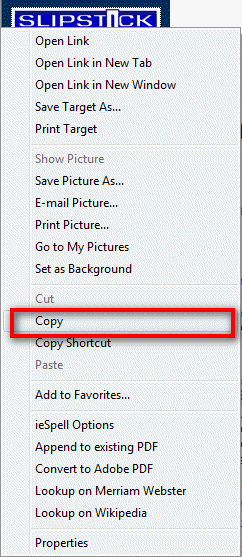
To make you own HTML page, upload the image to a web server then make your signature in an HTML editor.
If you don't have an HTML editor, copy the code below and paste it into Notepad. Replace my URLs with the URLs to your image and website. Change the height and width to match the height and width of your image. Save as signature.htm.
Go to Windows Explorer and find signature.htm. Double click to open it in IE. Right click on the image and choose Copy.
<DIV><FONT face=tahoma size=2><a href="https://www.slipstick.com/"><IMG alt="Slipstick Systems Outlook and Exchange Solutions Center" src="/images/sliplogo.gif" /></a></FONT></DIV>
If you don't want to make the image clickable, remove and from the code.
Step 2: Paste it in the signature field
After copying the image, go into E-mail Signature in OWA's Options and paste the signature in place.
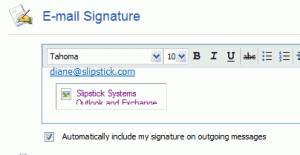 You may see the picture placeholder in your signature in both the signature editor and when composing messages. It will show in the recipients messages, provided they allow downloaded content. Otherwise, they'll see the picture placeholder too.
You may see the picture placeholder in your signature in both the signature editor and when composing messages. It will show in the recipients messages, provided they allow downloaded content. Otherwise, they'll see the picture placeholder too.
when attempting to paste the image it will not allow me save it, shows an error "The text you typed is too long. Please shorten it and try to save it again.
can you you help?
My company's exchange server is Exchange server 14.2.247.0. I am using IE 11 in compatibility mode (or the HTML drop down does not appear). When I send with HTML selected, the recipient receives plain text:
Is this the IT department's doing?
Are all outgoing messages affected or just some to specific addresses? One common cause is an antivirus scanner - it would be on your desktop or on the server.
Hi Diane, I have been using web signatures since O365 Exchange came out and they work nicely, except when Apple disassembles them which always seems to be the case. The problem I yet to find a fix for is when I upgrade a Signature on my web server to link Exchange to it, and all my old emails with the previous version signatures break (since they were linked to a different image on the same or maybe a different HTML page. Now that info is of course retained in all my past emails and obviously my clients as well which of course looks unprofessional to say the least. Is there a way to avoid or fix this? It would be nice to upgrade a signature or graphics in O365 without this happening. If it's this hard to make these signature play nicely, we would be better off not using graphic signatures in Office at all and go back to the "old school" plain name signature :-)
Thanks in advance.
The only way to fix it is to keep the old image available on the web server and when you update the signature, use a different name for the new image and files. Actually, there is a second way: embed instead of linking, but that has issues of it's own.
Thank you Diane. It worked.
Brilliant. Stupid that you have to go through this workaround, but thanks for putting together such a simple solution!
maru, I tried doing the same thing you said. I hosted the picture in tinyurl, I copied the picture with the shortened URL to my Gmail - I copied in message block, so that the picture showed, it was ok. I sent it to my OWA, it was ok also, I clicked copy on it and paste in the signature area in mail options. The problem is the signature only shows the link, and not the picture...Am I doing something wrong? Please help
Copy the signature into clipboard. - does this mean that you just right click the image and click copy? Enlighten me please. Thanks.
Copy the entire signature.
AChing - you got it to much more simple method and thanks - ka-ching ;o)