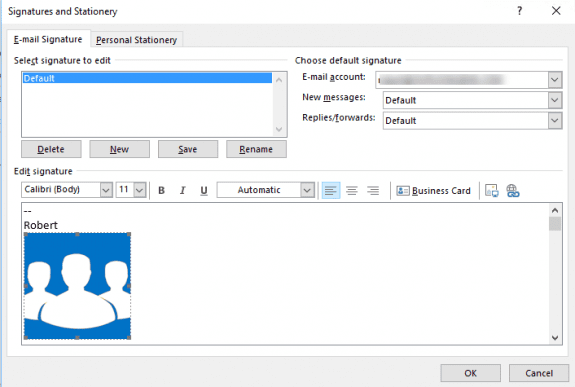I have a client who is having problems adding a picture to his e-mail signatures.
When I add a picture to an e-mail and save the message to the draft folder, the image looks perfect. I set the height and width of the image using HTML code but when the message is sent, the image file is compressed and the quality is bad. Is there a way to prevent Outlook from compressing the pictures?
You can’t prevent Outlook from reducing the images. You have two options: put the picture on a website and link to it or resize the image in an image editor so that it’s the correct size instead of using CSS to resize it. Also check the DPI; it shouldn’t be over 96 DPI.
The advantage of linking to an image on a web server is that you can use any size image and scale it using CSS and it won’t add to the message size, however, users will only see the image if they download external content. The advantage of inserting a correctly sized image is that it reduces the size of the email and you can see exactly how the reduced-size image will look.
To insert a linked image, upload it to a webserver accessible by everyone then create an HTML page displaying the image and open it in a browser. Select all, copy then paste into the Signature editor. The image and hyperlinked url (if the image is hyperlinked) will be added to the signature.
<a href="https://www.slipstick.com"><img border="0" src="//path-to-image.png" alt="alt title"></a>