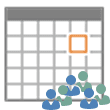
Other Group Calendar Tools for Outlook
This page contains additional group calendar tools for sharing and managing a central calendar in Outlook. Some of the tools are older, however they will work with older versions of Outlook and may work with newer versions.
Other Tools for Sharing Address Books
Microsoft Exchange Server provides a foundation for shared address lists through the global address list; enter outside addresses as custom recipients. If everyone is using Microsoft Outlook, you can also create public folders for sharing contacts. If you don't have Exchange Server, beyond the tools listed below, you might consider using: An LDAP server -
Outlook and SharePoint Integration Utilities
Beginning with Microsoft Outlook 2007 and SharePoint 2007, users can link SharePoint libraries and lists in Outlook. When linked, most library types are a two-way sync: changes you make in Outlook are synced back to the Sharepoint server. We have a publically accessible Sharepoint Demo site available at XSOLive.com so Outlook users can test Outlook

Outlook Contact Tools
This is a collection of tools for the Microsoft Outlook Contacts folder which don't fit in any of the following categories: Several other kinds of tools related to contacts are listed on their own pages: Contact Management Tools Telephony Tools -- including utilities to copy contacts to mobile phones and to use contacts with Caller

Outlook Folder Management Utilities
This page contains a list of folder management utilities for Microsoft Outlook.
Outlook Journal Tools
Tools and utilities designed to enhance or replace Microsoft Outlook's Journal feature.
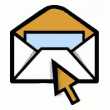
Outlook Productivity Tools
These utilities speed up the entry and retrieval of information in Microsoft Outlook or add outlining or other note-taking functions to make Outlook act more like a Personal Information Manager (PIM). Outlook Productivity Tools was last modified: April 8th, 2025 by Diane Poremsky
Outlook Reminder Tools
The add-ins listed on this page will help you manage your reminders. Some of the add-ins will forward reminders using SMS or email. For help with reminders, including VBA code samples for dealing with reminders, including doing "something" when a reminder fires, disabling reminders, and more, see the link in More Information, below. More Information Better
Outlook Reporting Tools and Utilities
Tools and utilities to create usage reports in Outlook.

Pager, SMS, and Other Mobile Notification Tools
Many services allow you to send messages to your pager or SMS device using a special e-mail address. Other issues to consider when you are evaluating pager software is whether your paging service can strip off the headers of forwarded e-mail messages or send notifications of reminders. If you are looking for two-way access to
Pager, SMS, and Other Tools for Exchange Server
Many services allow you to send messages to your pager or SMS device using a special e-mail address. Other issues to consider when you are evaluating pager software is whether your paging service can strip off the headers of forwarded e-mail messages or send notifications of reminders. If you are looking for two-way access to

Personal and Group Fax Services
Standalone fax users have many choices today, both in add-ins for Outlook/Exchange and in alternative Internet faxing services. Most of the programs listed here do not work with Outlook 98 or Outlook 2000 in Internet Mail Only mode. The exceptions, WinFax and BitWare, are noted. See Internet Fax for services you can use to send
Phone Number Management Tools
The tools on this page are used to update the phone number field in Microsoft Outlook Contacts folder.
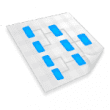
Project and Business Process Management Tools
These tools enhance Microsoft Outlook by providing connections to Exchange Server Public Folders, databases and other project and business process management applications. Some help desk applications included.
RSS Utilities
Beginning wth Outlook 2007, Outlook includes support for RSS by default and add-ins are no longer needed for supported versions of Outlook. These utilties allow you to manage RSS feeds in Outlook. RSS Utilities was last modified: November 7th, 2014 by Diane Poremsky
Schedule Management Tools for Outlook Calendar
This is a collection of schedule management tools for the Microsoft Outlook Calendar folder. This included utilities to help manage conference rooms and other resources, adding workflow, resource balancing, catering requests, etc. More Information Additional Calendar Tools Combine and Print Multiple Outlook Calendars Calendar Tools for Outlook Time and Billing Tools Calendar Date and Other Data
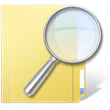
Search Tools for Personal Use
The Find tool (and Advanced Find) searches across folders in a single Personal Folders file or in your Exchange Server mailbox. However, it cannot search subfolders in another user's mailbox or in a public folder. You can get searchable subfolders in a public folder by adding one of the Enterprise Search Tools, which generally rely

Secure E-mail Services
The services listed on this services take a different approach to secure e-mail by using a third party -- usually a Public Key Server -- to handle the encryption and also control how long the recipient can read the message, whether the sender gets a receipt and other security features. Some also automatically compress attachments

Sending and Retrieval Tools
A collection of email sending and retrieval add-ins and utilities designed for Microsoft Outlook.