An Office user wanted to know how to sync Quick Access Toolbar and Ribbon customizations to another computer:
I customized my Quick Access Toolbar and ribbons. Is there a way to synchronize it to my other systems?
"Synchronize" indicates you are looking for an automatic solution and the answer to that is no, but you can import/export the customizations or copy the customizations to your other computers by copying the OfficeUI files. Copying the files is faster than using the Export customizations command, especially in Outlook where each item type has its own ribbon.
To export your changes, open the File, Options dialog and select Customize Ribbon or Quick Access Toolbar. Click Import/Export button and Export all customizations. Copy the file to your other computer and repeat the steps, choosing Import customization file instead.
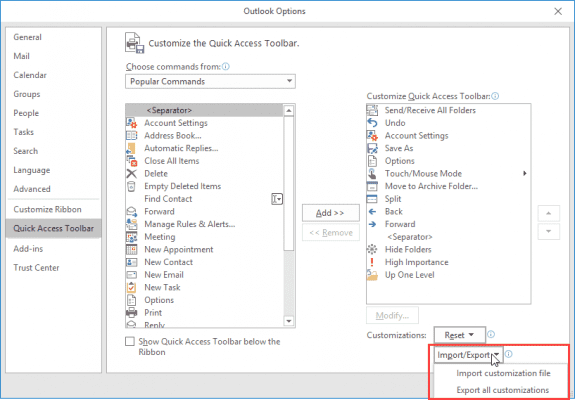
To copy the files, close your Office programs then open Windows Explorer and type or paste
%localappdata%\microsoft\office
into the address bar and press Enter. This will open Windows Explorer to the location of the UI files.
Copy the OfficeUI and customUI files to the same location on your other computers and restart the applications. (Don't copy the other files and subfolders in the Office folder.)
Store the files in OneDrive, Dropbox or other online file storage for backup and easy access.
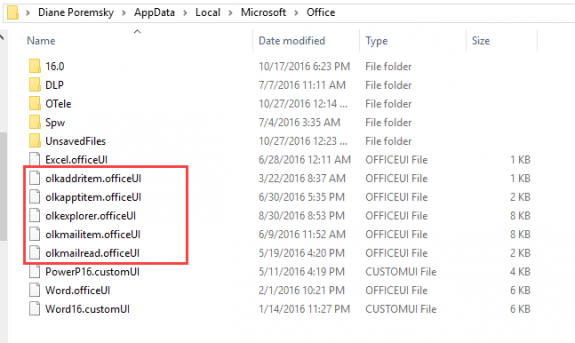
Possible in 2019?
Yes this works in 2019 too, but if you have a version with the simplified toolbar, the toolbar has SL in the extension. Example: olkapptitem.officeSL