Some users have discovered they can't send sharing invitations when they right click on the calendar or contacts folder in their mailbox and choose Share, Share [folder].
![Choose Share [folder] from the context menu](https://b76191.smushcdn.com/76191/images/2013/general/share-menu.png?lossy=2&strip=1&webp=1)
When they try to send the email, they receive an error:
"Folder sharing is not available with the following entries because of permission settings on your network."
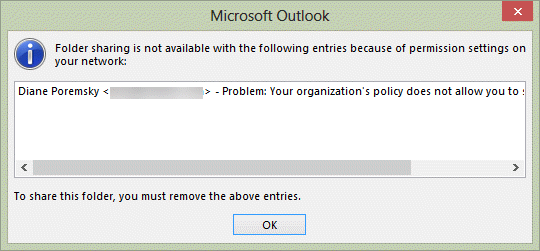
Cause and Solution
This happens when the user picks the recipient's name from the autocomplete list. The entry in the autocomplete list contains the SMTP address, not the Exchange x.500 information from the Active Directory, so Outlook thinks it's an outside address and denies it.
Delete the recipient's name when it comes up in the autocomplete list and select it from the Global Address List (GAL) instead.
Sending the sharing invitation from Outlook on the web should also work. If it fails in Outlook on the web, check the sharing settings in the Exchange Admin console.
Assign Permissions
Sharing the calendar won't automatically give the person you are sharing with the permission to view the calendar. You'll need to give them permission before you share the calendar, especially if the default permission is set to None.
To do this, right click on the Calendar and choose Properties. Click Add, select the person's name and assign permissions.
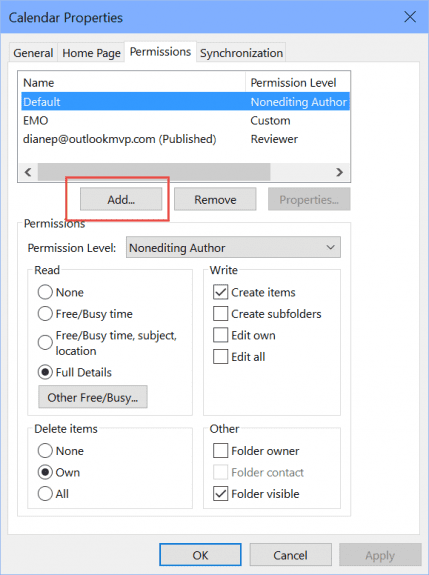
Hi Diane,
Thanks for your quick response. Could you please confirm if this is normal behavior.
Hi Diane,
I have removed the user from autocomplete list, gave user the permission on the contact folder and selected the recipient from GAL. It worked.
But I tried to share it again with the same recipient using auto complete list however it gives same error. Do I need to choose the recipient address from GAL every time I share the folder?
Yes, always choosing from the gal is recommended - using the autocomplete list is hit or miss.
Thanks youre awesome!!!
Thank you! Very useful.
+1
even in 2020 on O365 this was an issue and this fix resolved.
Thanks!
Wow, worked just like you described. Wish all Microsoft "features" could be fixed so easily!!
Your points really help me understand why outlook reject to open the folder.
I change the DNS to google DNS then it worked.
Wow that's great, thanks!