The Outlook Bar is a collection of shortcuts to folders -- either Outlook folders or system folders -- and, in Outlook 2000, to individual files and web pages. In Outlook 97 and 98, you cannot put shortcuts to individual items or files on the Outlook Bar, but we suggest a workaround below.
Due to security considerations, when you shortcuts to applications on Outlook 2003, 2007, or 2010's Shortcut navigation bar, you'll receive a security dialog asking permission to run the application. For this reason we recommend using Window's Quick Launch bar or pinning shortcuts to the Start menu or Taskbar in windows 7 and Vista. You can disable this warning dialog in Outlook 2010 or Outlook 2007, see Disable the Unsafe Hyperlink Warning when Opening Attachments for the necessary registry value.
Outlook 2000 | Outlook 97 and 98 | More Information
Outlook 2010
To add files or applications, drag the exe or a shortcut to "Shortcut" and drop the file. 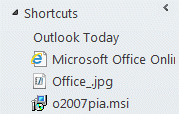
Outlook 2000
To add an application shortcut to the Outlook Bar in Outlook 2000:
- Locate the target application's .exe file using either My Computer, Windows Explorer or Start | Find.
- Drag the .exe file to the Outlook Bar.
- If desired, right-click the new Outlook Bar shortcut, and enter a new Name.
Outlook 97 and 98
In Outlook 97 and 98, the Outlook Bar can contain only shortcuts to folders -- either Outlook or system folders. (In Outlook 98, you must install the Integrated File Management component in order to work with system folders.) The workaround is to create a system folder that contains shortcuts to your favorite applications. You can then put a shortcut to that system folder on the Outlook Bar.
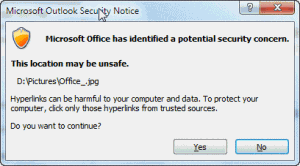
My computer was recently replaced. But when it was replaced, the outlook folder shortcuts were deleted. I still have the old computer and the shortcuts are still preserved on that computer. The old and new computers are running windows/outlook 10. Is there any way to transfer the shortcut lists in the shortcut bar without systematically reproducing every single one of them all over again (I Have a LOT of shortcuts). Any help you can offer would truly be appreciated.