One common troubleshooting method is to uninstall and reinstall Office or to repair the Office install. While uninstalling and reinstalling rarely fixes the problem (it will only help if the install is corrupt), reinstalling (without uninstalling Office first) will almost always have the same effect as uninstalling and reinstalling: it will either fix the problem or do nothing. Detect and Repair or Office Diagnostics won't fix many problems but also won't harm.
When you use Repair, under most circumstances, your profile and data files are not touched. However, we do recommend making a copy of your *.pst file, just to be safe (and because many users don't have a recent backup of their *.pst file).
The steps are basically the same for all versions:
- Close Outlook and any other open Office applications
- Open the Control panel or Settings
- Find Add or Remove Programs
- Select the Office installation (or Outlook, if using standalone Outlook)
- Click the Modify, Change or Repair button
- Select the desired repair option and complete the wizard
For the steps and screenshots specific to older versions of Outlook, see:
Outlook 2010, Outlook 2007, Outlook 2003
Office 2013 & Office 2016
Use the Repair process in the Control Panel's Programs and Features or Windows 10 Settings. You can open it by typing Add or Remove Programs on the Start screen or in Search. In Windows 10, open the Control Panel then find Programs and Features or Add or Remove Programs.
Quick Repair will check files and replace missing or potentially corrupt files.
Online Repair is essentially an uninstall and reinstall. User settings and files won't be affected or lost when using Online Repair but activation may be lost. If you do not have the installation tied to a Microsoft account, you'll need to have your key code handy.
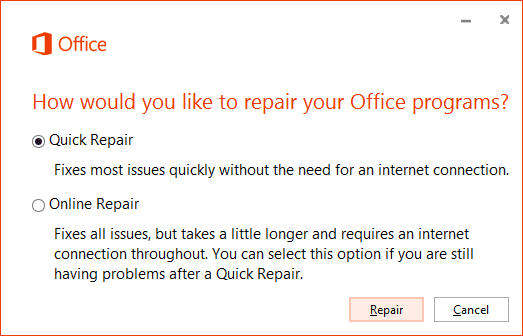
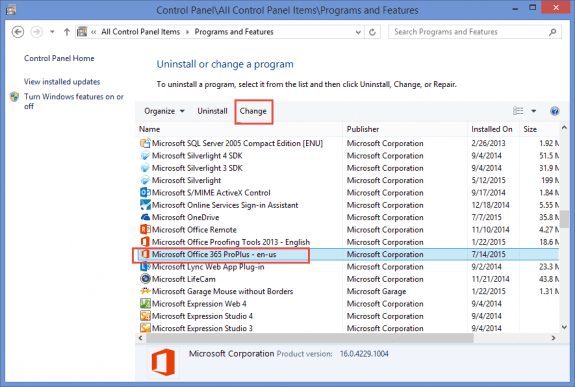
Did you know Diane - you're one of the greatest!
Hi Diane - I'm running Mac OS 13.2 on a 2015 MBP. All of the the latest updates are in order.
Last week Outlook 2016 for Mac (v16.9) suddenly became unresponsive after downloading a series of new emails.
Restarting didn't resolve the issue and it persists when rebooting in safe mode. I created a new Test Profile, and the application appears to work fine.
Is there a way to repair the database in 2016? Would re-installing Office work?
Outlook should offer to rebuild or repair it... but if not, instructions are here https://support.office.com/en-us/article/Rebuild-the-Office-database-C21643BE-0F0D-4997-9EC1-8044080054B0
Thank you, the article states that 2016 doesn't allow you to rebuild the database and that I should contact MS support. Does this sound like a database issue or possibly something else?
Outlook for mac repair cant be started by the user; if outlook detects an issue, it tries to repair.
Is it a local storage file or for an Exchange or imap account? If exchange or imap, its usually better just to make a new one. (You may need to delete the account and add it back.)
If its a local storage file, do you have a backup in time machine? if not, you can try support, but I'm not sure what they can do.
I was getting the "Outlook has stopped working message" upon opening Outlook 2013 as the send/receive completed. This just started suddenly. I tried the quick repair, but no change. Then I tried the on-line repair. It asked me to sign up for an account (or something to that effect), but I bypassed that message, which it allowed me to do. Now when I open Outlook I get a message about Activating Office. Sometimes it lets me enter my email address and password, but then it says the email is not associated with this Office product. To activate this install please sign in with the account associate with your product.
I'm guessing you have a retail license, not a subscription... there should be a link to switch to a key code.
We have just installed Office 2010 and although it says that Outlook installation is successful, none of our emails are there and we can't send or receive emails.
What type of email account do you use? If pop3, did you add your old pst file to the profile? Do you get any error messages?
in Microsoft Office Professional Plus 2013, there is no QUICK REPAIR.
If the option is not available, you'll need to do the full repair.
I have followed these steps and it worked perfectly for me, try these steps
I may want to do the online repair of Outlook 2013 on my Server because Outlook starts, but freezes when I try to send/receive. I have about 15 accounts being processed. If I do the online repair, will all the accounts be affected? How can I repair Outlook without losing any of the accounts?
Online repair won't affect your accounts - do not use the utility available from microsoft that will scrub office from the computer - it will delete the profile, templates - everything.
Did outlook ever work? Did you delete the SRS file for your profile? https://www.slipstick.com/problems/outlook-crashes-send-receive/
Im currently using office 365, i encountered some issues with my Macbook pro and I reset it to factory setting but before I did that, here's the process that I have done: 1. Uninstalled Microsoft Office from my MacBook Pro. 2. Run Time Machine one more time to create a new, completely up-to-date backup. 3. Restored my laptop's factory settings as planned. 4. Connectted my backup device and restored the data from that latest Time Machine backup. 5. Reinstalled Microsoft Office to my newly restored device. 6. Test it out to make sure I can open and log in to my account. Afterwards, I was able to open my outlook in office 365 but I wonder I can No longer see my old mails and folders in the mail box. Im so worried cause I didn't archive my mails in the outlook cause I've read from some articles that uninstalling Outlook (within Office 365) will only uninstall the software, not the content. Equally, you will not lose any of your Word documents, or Excel spreadsheets by uninstalling Office. It is merely a temporary removal of the applications Word, Excel, Outlook and the rest. The content stays where it is. So… Read more »
It's a little different for the mac, especially for Outlook profiles. The data file isn't picked up like it is with the windows version. Outlook 2016 for Mac uses a SQLite database in the /Users/username/Library/Group Containers/UBF8T346G9.Office/Outlook/Outlook 15 Profiles folder. This file is tied to the account in the profile - you can recover it from time machine to use in the profile that created it. You can try renaming it to replace the datafile created by the new account but the best way to to export to an olm file before restoring the computer.