Many users are confused as to why Outlook uses the wrong country in the address or phone number fields of Contacts.
What setting does Outlook use for the default country when creating a new contact?
It depends. Are you looking at the Check Phone Number or the Check Address dialog? These can be set to each use a different Country or Region.
Outlook uses the Windows display language or the Format setting in the Region (or Region and Language) or Language applet in Windows Control Panel to determine the default country for physical addresses. Phone numbers use the current Location in Phone and Modem options.
Change the default Country/Region for addresses
To change the default country used for physical addresses in new Contacts, you need to change the country in the Region or Language applet.
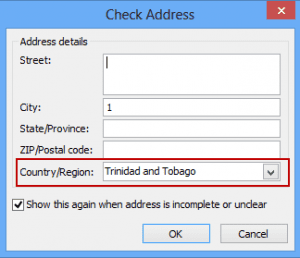
In Windows 10, Outlook uses the Language country to set the default country in contact's physical addresses. To change it, you need to open Control panel, Language and add the language for the country you want set as default, or move it to the top if it's already in the list.
In earlier versions of Windows, Outlook gets the default country for contact addresses from the Region applet (Windows 8/8.1). In Windows 7 this is called Region and Language Options, and in Windows XP, it’s Regional and Language.
Open the Control Panel, find Region. If you use the Category view, it's under Clock, Language, and Region, or use the Search field.
Select the desired country from the dropdown on the Format tab. In most cases, the change will take effect immediately, however, you will need to close and re-open contacts that are open.
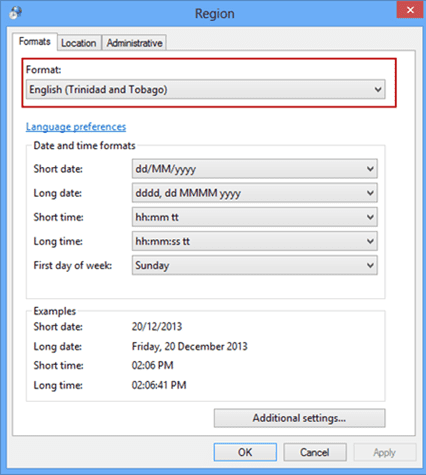
Choose the correct Country or Region for your location in the Format dialog. Don’t choose the Country based on the date and number formats you prefer, those can be changed by clicking Additional Settings. See How to change the Calendar date format in Microsoft Outlook for instructions.
Change the Country/Region for phone numbers
To change the country that is listed in the Country/Region field for phone numbers, you need to change the country in the Phone and Modem applets.
The contact's phone number field uses the Phone and Modem Location. In most cases, you will use the same country in Region options and as the Location in Phone and Modem Options, but if you want to use a different default Country for phone numbers, you’ll make the change in the Phone and Modem options dialog.
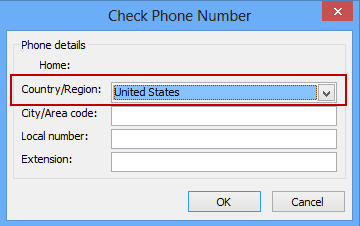
To change the phone location, open the Control Panel and find Phone and Modem. If you use the Category view, use Search to find it. Double-click to open Phone and Modem applet.
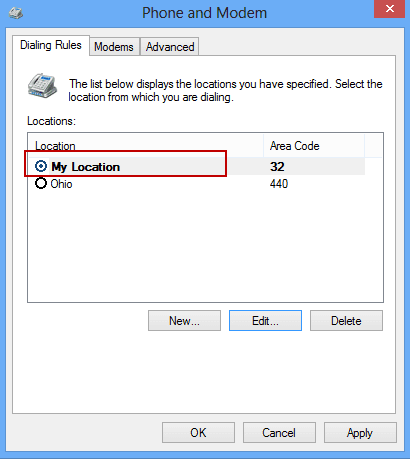
If you are changing the current location, double-click on it or select and click Edit. Select the desired Country or Region from list on the General tab. If you need multiple locations (most people need just one location), Outlook uses the location that is currently selected as the default when adding phone numbers.
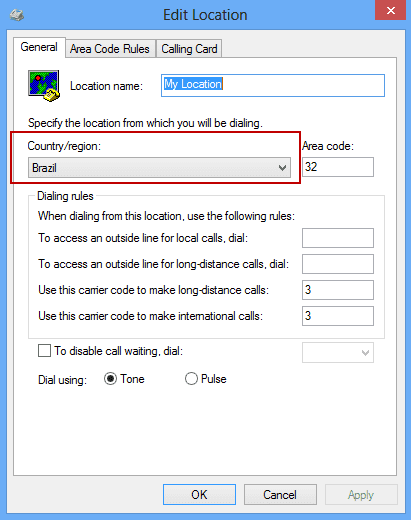
More Information
To change the country in existing contacts, see Update the Country field for Existing contacts to change the country used in the address and Update Contact Area Codes for a macro that can be used to change the country code in phone numbers.
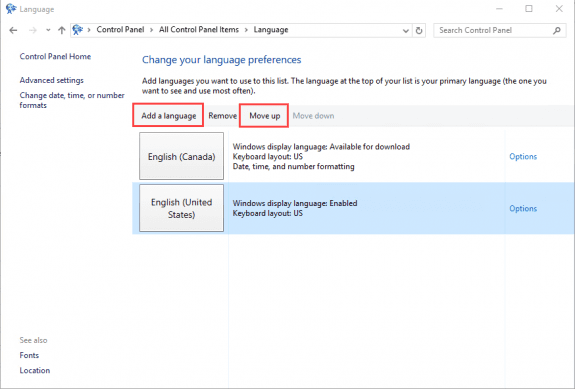
thank u so much
Unfortunately, changing the region in the control panel to Canada did not persist into Outlook 2013 on Windows 10. It still shows United States then gets all out of sorts with Postal Codes. Any other ideas? Thanks...
In Control panel, language, what language is set and (on top)? It looks like that changes the default country in outlook on in windows 10.

YES! I changed the LANGUAGE, and also FORMATS and LOCATION under REGION, rebooted, and it seems to be working properly now. Thank you!
I recently upgraded to WIndows 10. Control Panel / Region / Location shows my "Home Location" country correctly as United Kingdom. But the default country for new Outlook contacts is still USA. Is there a different answer for WIndows10?
Peter
Just change the Region - control panel/all settings/region & Language/ - Then click on English (United Kingdom) and click "set as default"
Hello,
Thanks but in my case that doesnt fly. I leave in an arabic country (UAE). If I change the Regional settings / Format to this counry (Arabic/UAE) then it also change the dates and days into arabic :-(
Any other way to only change the Outlook default address country without changing the system language to arabic?
Thanks
Thanks for the tip re. changing Outlook default country by using the Region setting in Control Panel! I've used Windows since year one, but I never associated that setting connection, until now! Thanks!
Is thee a way from not entering any country location when creating new contacts?
I want to stop fro automatically entering united states of america.
No, you can't prevent it, other than by setting a country in Region settings (in Control panel) - but then Outlook will use it as the country instead.