In the previous issue of Exchange Messaging Outlook, I explained how to use group policy to disable the tentative response option. The July 3 2018 Outlook 2016 update builds in the ability to remove the Do not Send a Response option.
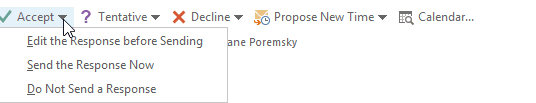
The required update is in Outlook 2016 Click to run and is now available in the volume licensing version when the July 3 2018 Outlook 2016 update is installed.
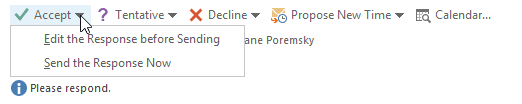
To hide the Do not Send a Response option, add the DWORD ForceMtgResponse to the following registry key:
HKEY_CURRENT_USER\Software\Microsoft\Office\16.0\Outlook\Options\Calendar DWORD: ForceMtgResponse Value: 1
You'll need to restart Outlook after setting this key.
Administrators can add the key using Group Policy.
HKEY_CURRENT_USER\Software\Policies\Microsoft\Office\16.0\Outlook\Options\Calendar DWORD: ForceMtgResponse Value: 1
Do it for me
If you don't want to edit the registry yourself, you can download and run a rready-to-use registry fil e to set the key.
ForceMtgResponse GPO ForceMtgResponse
Outlook 2013
In Outlook 2013, the only option is to disable the menu option, adding the CommandID to the key at
HKEY_CURRENT_USER\Software\Policies\Microsoft\Office\x.0\Outlook\DisabledCmdBarItemsListThe CommandID for Do Not Send a Response is 19987. Instructions are at Use Group Policy to disable commands Use Group Policy to disable commands Use Group Policy to disable commands
is there a way to go back and have the option do not send response?
You need to remove the policy or registry key to have the option back.
How? Can you create a "do it for me" run file to turn the feature back to the default? The article was misleading. It seemed like it would make it so other people had to respond to your meeting invites, but what it does is to deactivate the option for you, not for users you send a meeting to.
It's intended for exchange server accounts.
Open the ForceMtgResponse file in notepad and change the 1 to 0 then save and run it.
Windows Registry Editor Version 5.00
[HKEY_CURRENT_USER\Software\Microsoft\Office\16.0\Outlook\Options\Calendar]
"ForceMtgResponse"=dword:00000000
Attached is a file with the change made.
Thank you, this worked and I appreciate the quick response!
19987 only greys out the option within the email side of the response. If you right-click on the meeting in your calendar, or use the banner menu from your calendar, the option is still available. Do you have those other command IDs?
This is the list of appointment control ids for the appointment forms - the controls should work for all instances of the control.
ResponsesMenu 15778
RequestResponses 1881
GroupRespond 14350
AcceptInvitationEditResponse 19985
AcceptInvitationSendResponse 19986
AcceptInvitationNoResponse 19987
TentativeInvitationEditResponse 19993
TentativeInvitationSendResponse 19994
TentativeInvitationNoResponse 19995
DeclineInvitationEditResponse 19989
DeclineInvitationSendResponse 19990
DeclineInvitationNoResponse 19991
RespondMenu 22378
These are on the explorer controls list.
ContextMenuDeclineInvitationNoResponseRecurring 25514
ContextMenuAcceptInvitationNoResponseRecurring 25515
ContextMenuTentativeInvitationNoResponseRecurring 25516