In Outlook 2010 and newer, go to File, Options, Calendar. The Reminders setting is near the top of the dialog. Clear the checkbox to disable reminders on new items.
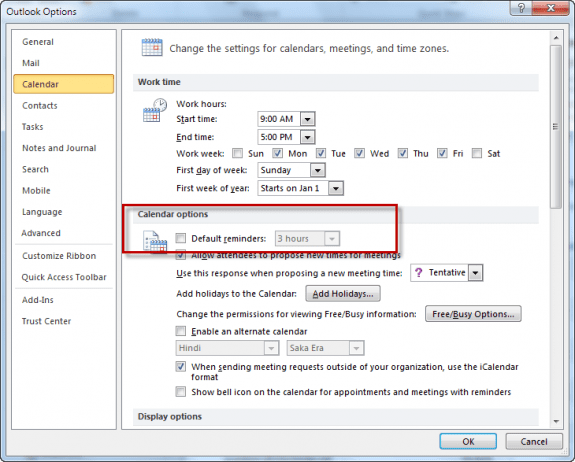
In Outlook 2007 and earlier, choose Tools | Options. On the Preferences tab, clear the Default reminder box.
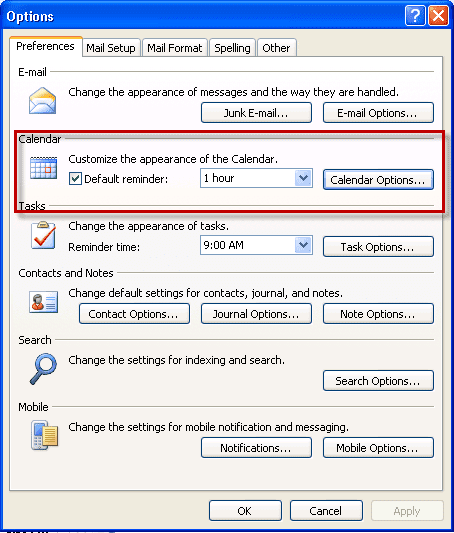
Meeting Reminders are set for the recipient bug affects meetings sent to Exchange server mailboxes: All day events without reminders are set to use the default appointment reminder, which many people leave at 15 minutes, which can cause issues when synced with smartphones (the reminders for all day events go off at 11:45 pm).
Hi Diane -
First off, huge thanks, your posts have been a massive help. I'm importing a csv into Outlook calendar and I cannot get the reminder to import correctly - I want it to set to 2 weeks. I've tried many combination of Reminder On/Off set to Yes with Reminder Date (2 weeks prior to Event Date) with and w/o Reminder Time. I've tried '2 weeks' in the Reminder On/Off column. Best I can get is the default 15 minute reminder which I then manually bulk adjusted.
What am I doing wrong?
Thank you very much! Even microsoft support didn't know how to change the default reminder!
what a fantastc and handy option
I am sending meeting invites to employee's but as being in construction they are only using outlook on their phones. Some are getting reminders and some are not even though I sent the invite with a reminder. Am I doing some thing wrong or is it required on their end to change a setting some where?
Thanks!
It could be their phone setting - generally speaking, reminders set in invitations may be overwritten by the default settings on the phone. What phones do they use?
If importing a CSV file to Outlook 2016 365 Calendar, this box must be unchecked for it to properly set the reminder time and reminder date you request.
Diane - are you saying that if my colleagues follow the directions above and clear the checkbox to disable reminders on new items, then when they receive a new meeting notice they WON'T have a reminder? I did test that with my colleague - we both had the box unchecked. When I set up the meeting notice, it DID default with no reminder, but when I sent that to my colleague, she accepted and went to her calendar to open the meeting notice and there WAS a 15 minute reminder. We are on Outlook 2007... any other thoughts?
That is how it's supposed to work... but there is a bug in some versions of Exchange where the reminder is added anyway. See https://www.slipstick.com/exchange/meeting-reminders-are-set-for-the-recipient/
The issues that Matthew and Jennifer talk about - I am experiencing it. I use Outlook for work and I have unchecked the 'default reminder' under tools so that there is no default reminder. When I start a new meeting, it is correct: no default reminder. However, when I send the meeting notice to a colleague, there IS a default reminder. Both myself and that colleague have turned off the default reminder under tools... how can i get this so that the reminder isn't there??? Very frustrating.
Your copy shouldn't have a reminder, but the recipient's outlook is setting a reminder based on their default settings. There was a bug where outlook set a reminder even if the default was for no reminder. That bug was fixed as far as i know but some older builds of outlook might be affected.
I don't know if it's too late to add a comment here, but I have the opposite problem - I've set the default reminder to 15 minutes, but it only adds the reminder to appointments that I create myself. Any appointment from someone else has no reminder and I've missed several important calls! This has never happened in the past.
Sue - I have this problem as well. Did you ever get an answer?