Can someone explain the difference between the Export and Archive functions in Outlook? I would like to save selected folders of emails to a file that is external to the primary PST file. I may want to reload them at some point in the future so that I can read them, reply to them, or whatever. I started the Export function and I see that I have the option of selecting a PST file as the output. Is that the way to go? I Export with the PST output option the same as Archive -- or at least does it create the same type of output file? I was afraid to try the Archive function until I know whether it will delete the emails and whether I can get them back, if I want to.
When you use Export, you create a copy of the items in a Personal Folder file (.pst). When you use Archive, you move the items to a .pst file. So… while Export copies the items you are exporting, Archive removes them from your current data file.
You would use Export to create a backup of your data, especially when you are not using a pst file, or to create a copy to use on another computer. Note: if you are using a .pst file you should copy it, not export, to create a backup. Use Export if you just need one folder (or a few), not the entire contents of the pst file. You'll also use Export with Outlook.com accounts, and to back up Calendar and Contacts when you have an IMAP account in Outlook 2013.
You'll use Archive when you want to remove older items from your active data file. You can also use it to delete Junk Mail and Deleted Items.
When you want to view the Archived items in Outlook, open the Archive file using File, Open, Outlook Data File, don't import the archive.
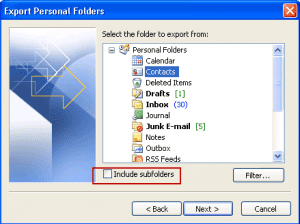
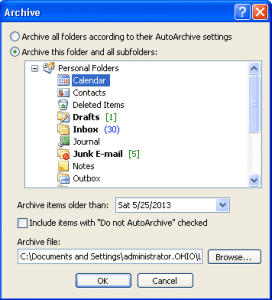
I seem to recall that Archive could be used for creating an empty .pst file for moving old emails to - archiving them. This was a technique a found on this site, I believe, but I can't find any trace.
The idea, I think, is to 'archive' all messages to a new .pst folder but with impossible criteria, ones that no messages will satisfy. That way, that archiving will create a duplicate file that's empty - except for the folder structure of the original.
Then a second archiving process can be done to populate it with old emails using a date criterion; the original .pst file will become 'half empty' and so can continue to be used, all Rules still working.
Now I'm wondering why the 'create empty structure' job would be necessary - probalby to create folders in the new file that don't receive any archives in the second run.
You don't need to do it in a 2-step - the archive will create the folder structure. It should create all folders, even if nothing is being moved into it.
If you need an empty pst, but with the folder, the easiest is make a copy, then use search folders to find everything - select all, delete. Empty deleted items then compact the pst.
Thanks for your explanations, Diane – excellent, as always they are. I have not needed to use the archive function so far. Now, as my pst file has grown beyond a reasonable size I want to archive older mails that are stored in different folders in my pst. And in this context two questions:
1) My question is whether the archive function when moving mails to the archive pst file will recreate the folder stucture of mails moved in the archive file, or not? I have a "pst template", i.e. a pst file which has the same folder structure as my main pst, but there are no mails in it. I contemplated that I might use that template to be my archive pst file, but – will the archive funcition "find" the relevant folder to store each e-mail.
2) Whether, or not, I may direct Outllook to carry out and apply archiving proces to all mails from all the folders in my pst "at one shot", or I need to apply the function to each separate folder.
If you want to archive files, the best thing to do is store them on a different volume, preferably a different hard drive. While you can put non Time Machine files on a Time Machine volume, you don't want to. If Time Machine gets corrupted, or you want to rebuild it, the best way to do it is to reinitialize the drive. You don't want to try to delete the files in a Time Machine archive - it would take hours and hours.