Most of the time, Outlook automatically capitalizes the first letter in a sentence, which I like. However, there are times that it does not do so, usually after ending the previous sentence with the word "it". Is there a way to correct this to where it always capitalizes?
If Capitalize first letter of sentences is set in File tab, Options, Mail - Spelling and Autocorrect button is near the top. Click Autocorrect button to access Capitalize first letter setting, when you end a sentence with a period, exclamation point or question mark, the first letter will capitalize. In Outlook 2007 and older, this setting is at Tools, Options, Spelling, Autocorrect button.
However, there is one exception: if you have Exceptions enabled in AutoCorrect, abbreviations that contain punctuation may not be identified as being the first word of a sentence. You'll need to remove the exceptions from the Exception list. in Outlook 2010 and 2013 go to File, Options, Mail, Spelling and AutoCorrect, Autocorrect Options, Exceptions button. In Outlook 2007 and older, look on Tools, Options, Spelling, Autocorrect button, then Exceptions.
There are abbreviations with punctuation on the Exceptions list and you'll need to remove any that are affecting auto-capitalization.
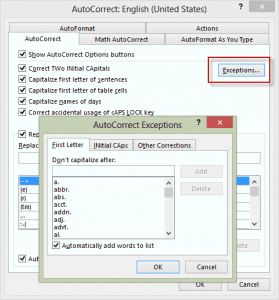
Nice trick mom :)
I wonder to get the feature with other function like php :(